Product Information Manager : Units of Measure
Access
To manage the Units of Measure (UoM), click
 -
> Setup -
>
Units of Measure (in the
Basic Data section).
-
> Setup -
>
Units of Measure (in the
Basic Data section).
Overview
The metric Measurement system according to ISO and the international Unit system SI (International System of Units) according to ISO will be used in application. The international common Units of Measure, apart from its general code, can also have different terms in different languages. In order to display these language-dependent terms, they have to be created here.
Example: The code PCE means "Stück" in German, "Piece" in English.
See the Basic Actions page for more info on standard actions (search, sort, edit, delete etc.).
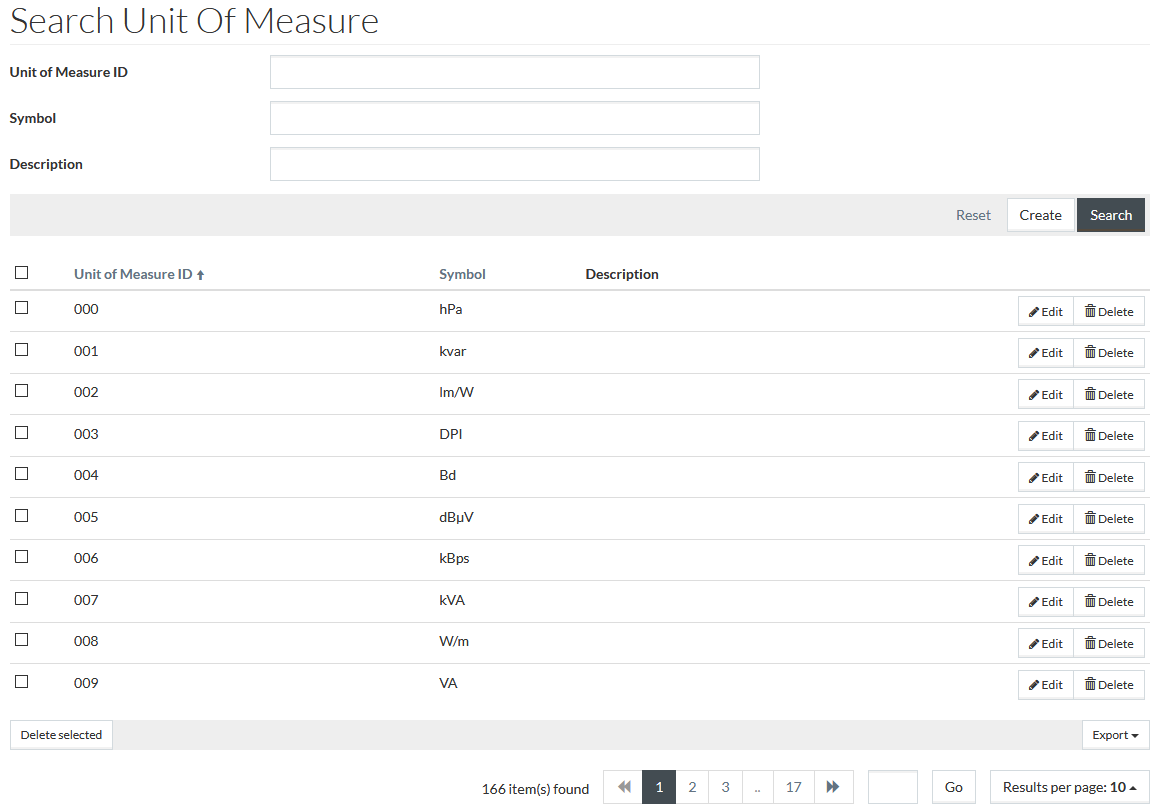
Create UoM
Click
 to
create new UoM's. The UoM editor will be opened.
to
create new UoM's. The UoM editor will be opened.
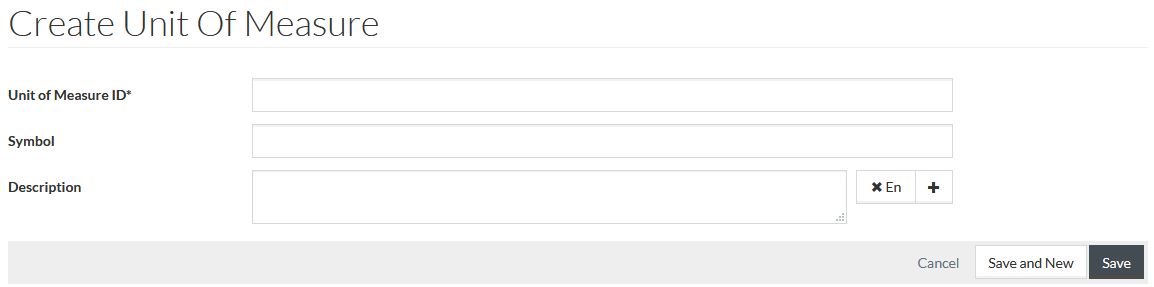
Enter data for the mandatory Unit of Measure ID field (e.g. 2P), if required include Symbol (e.g. kB).
|
Unit of Measure ID cannot exceed 3 characters. |
To add
Description in several languages, click
 and select
the language from the drop-down list. Click
and select
the language from the drop-down list. Click
 to
delete the entry.
to
delete the entry.
Click
 to save the
data. Click
to save the
data. Click
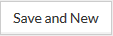 to save the changes and proceed with creating a new unit of measure. Click
to save the changes and proceed with creating a new unit of measure. Click
 to
cancel.
to
cancel.