Product Information Manager : Terms of Payment
Access
Click
 -
> Setup -
>
Terms of Payment (in the
Terms of Business section) to get access to the given functionality.
-
> Setup -
>
Terms of Payment (in the
Terms of Business section) to get access to the given functionality.
Overview
This function describes proportions of payments that have been previously agreed upon by all parties involved. Payment can be made in the form of funds, assets or services. Terms of payment are used in Contracts.
See the Basic Actions page for more info on standard actions (search, sort, edit, delete etc.).
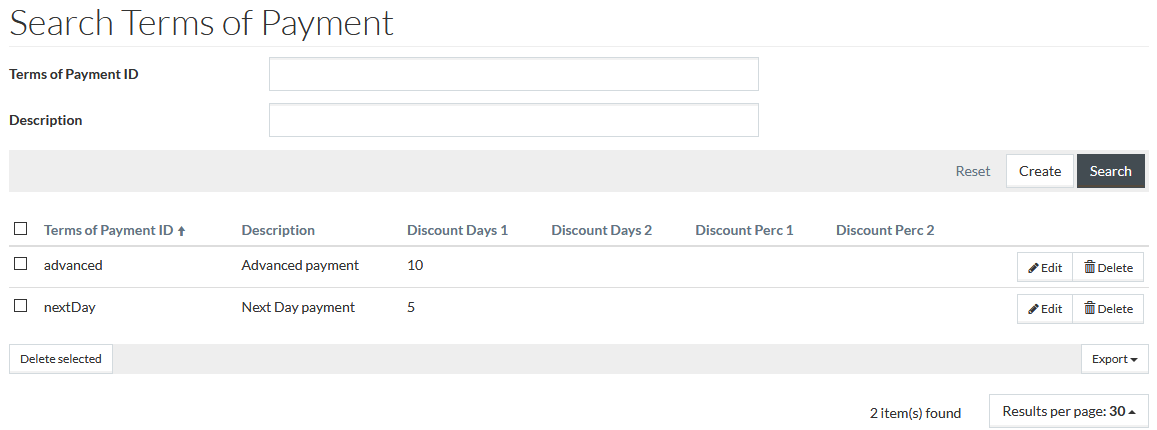
Create Terms of Payments
Use the
 button
to create/add new term of payment.
button
to create/add new term of payment.
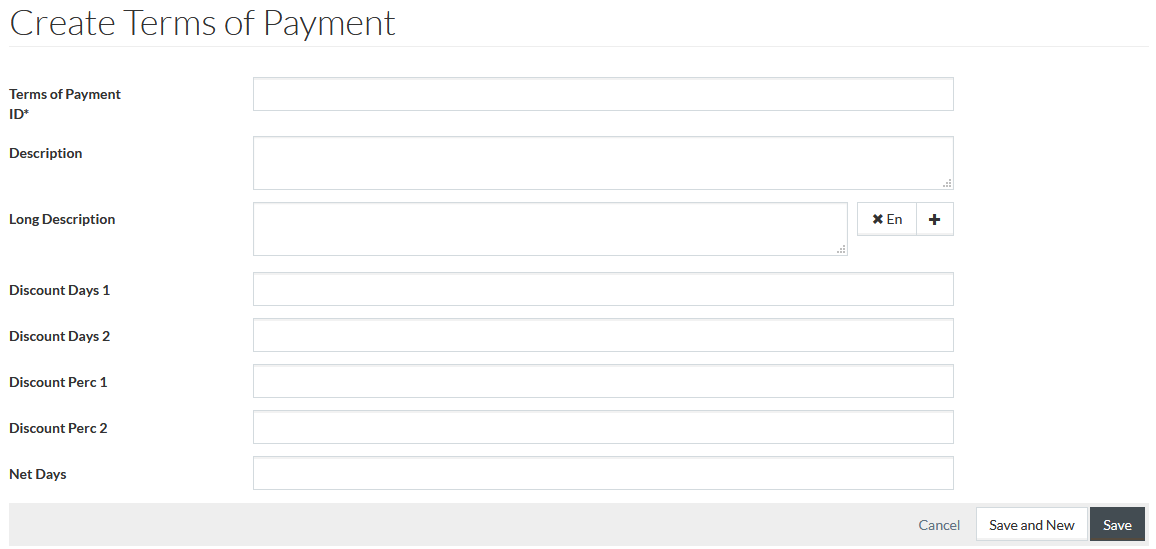
Enter individual payment term in the mandatory Terms of Payment ID field. An informative description can be provided in the Description field - e.g. "5 days - 2 %, 5 days net" and Long Description (can be multi-language). Enter Discount Days 1, Discount Days 2, Discount Percentage 1, Discount Percentage 2 and Net Days if required.
Click
 to save the
term of payment. Click
to save the
term of payment. Click
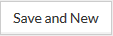 to save the changes and proceed to creating a new one. Click
to save the changes and proceed to creating a new one. Click
 to
cancel.
to
cancel.