Product Information Manager : Taxes
Access
To manage taxes, click
 -
> Setup -
>
Taxes (in the
Basic Data section).
-
> Setup -
>
Taxes (in the
Basic Data section).
Overview
This is a simple tax editor which supports actions such as - Edit, Delete, Add (Create new tax) to calculate tax.
See the Basic Actions page for more info on standard actions (search, sort, edit, delete etc.).
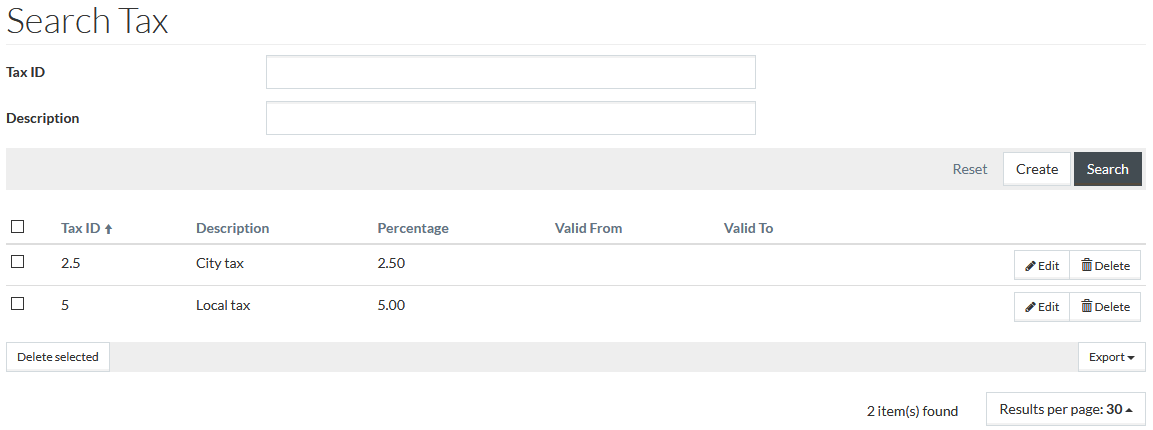
Create Tax
Click
 to
create a new tax.
to
create a new tax.
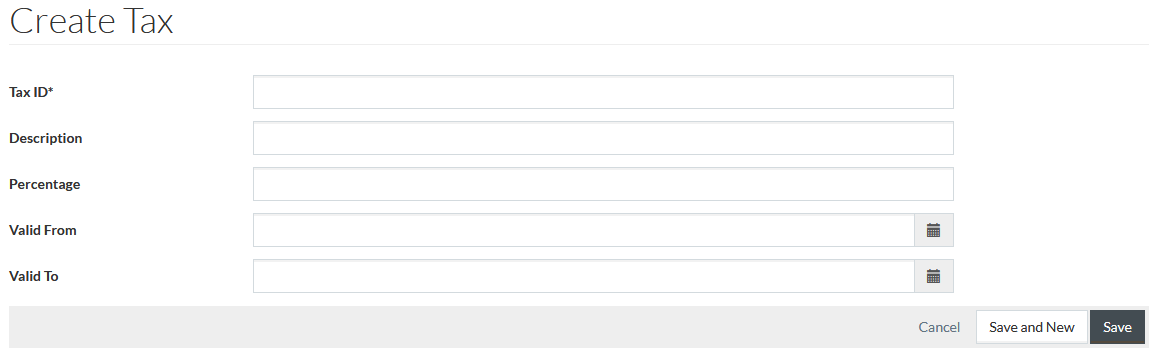
Enter
Tax ID which is a mandatory field. If required enter
Description and
Percentage. Fill in the validity details in the
Valid From and
Valid To fields or use the respective
 icons to select the dates.
icons to select the dates.
Click
 to save the
entry. Click
to save the
entry. Click
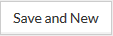 to save the changes and proceed creating a new tax. Click
to save the changes and proceed creating a new tax. Click
 to
cancel.
to
cancel.