Product Information Manager : Configuration Attributes
Access
To view and manage the configuration attributes of the application, click
 -
> System -
>
Configuration Attributes (under the
Configuration section).
-
> System -
>
Configuration Attributes (under the
Configuration section).
Configuration attributes of the application are used to enable/disable parts of the application functionality, set options, switch application modes, etc. Select
Owner from the drop-down menu.
Owner can be User, Supplier, Customer. After the selection click the
For example, you can configure the classification for variant attributes. The default classification is 'VariantAttributes'. Change this value, to set a different classification to define the variant
attributes. It is possible to add a custom validation for the configuration attribute value into the relevant configuration attribute's groovy file. Owner-specific attributes have
Select
USER,
CUSTOMER or
SUPPLIER from the drop-down menu and based on the selection, use the
Overview
 button to initiate the search.
button to initiate the search.
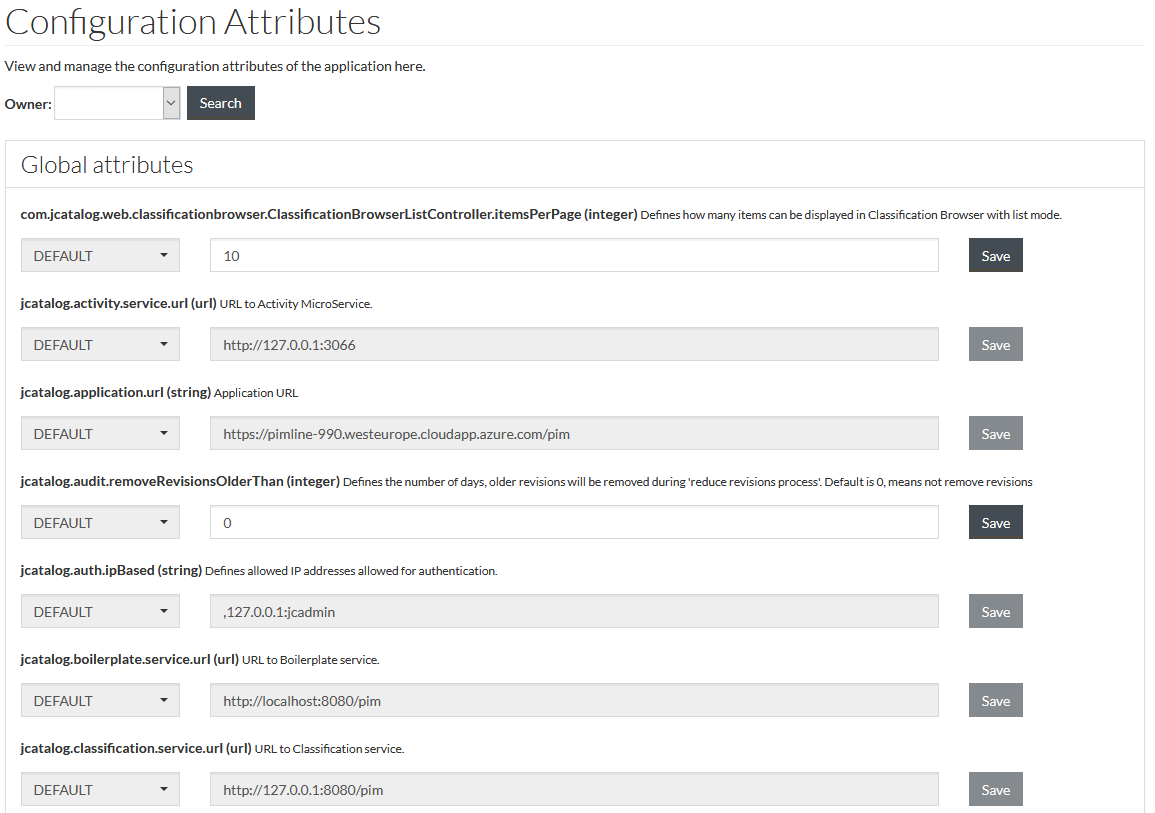
How to add/update Configuration Attribute Values
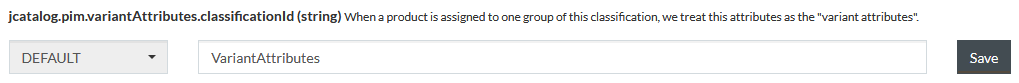
![]()
 symbol to add user-specific data and define the value.
symbol to add user-specific data and define the value.
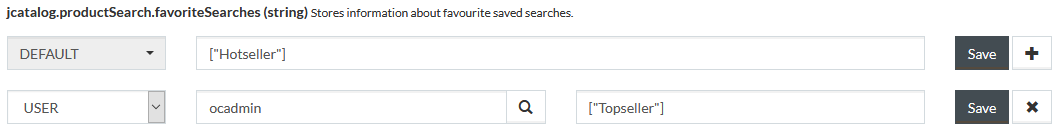
 button to search, select and identify the specific User, Customer or
Supplier when the respective browser windows open. Click
button to search, select and identify the specific User, Customer or
Supplier when the respective browser windows open. Click
 to
save.
to
save.