Product Information Manager : Contract Categories
Access
To manage Contract Categories click
 -
> Setup -
>
Contract Categories (in the
Catalogs and Contracts section).
-
> Setup -
>
Contract Categories (in the
Catalogs and Contracts section).
Overview
Contract Category can be used to organize Contracts with items having some specific qualities.
See the Basic Actions page for more info on standard actions (search, sort, edit, delete etc.).
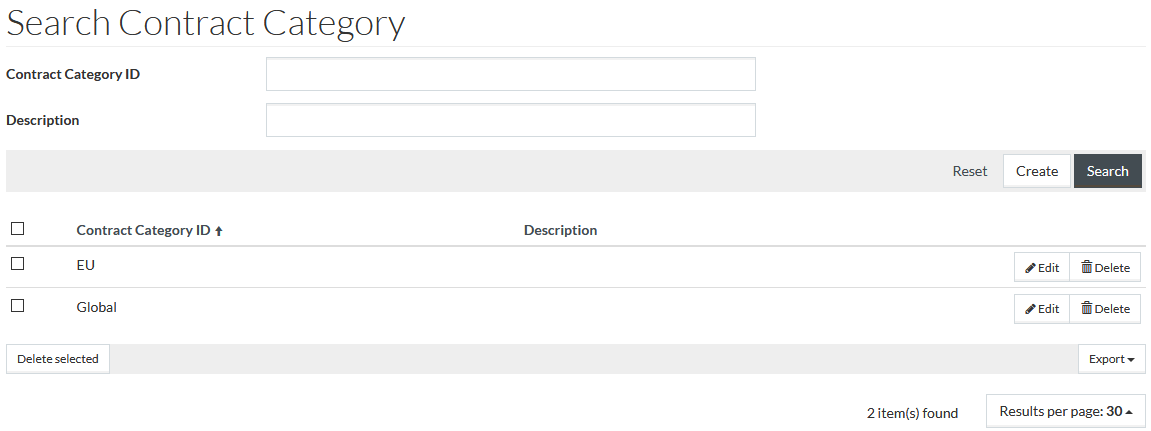
Create Contract Category
To create/add a Contract Category, click the
 button
to open the Contract Category Editor.
button
to open the Contract Category Editor.
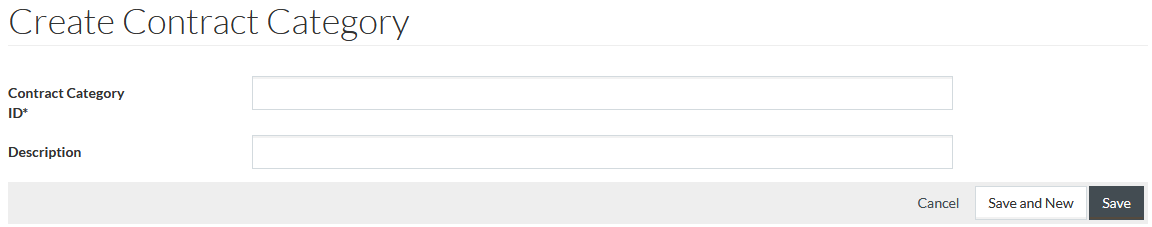
Enter
Contract Category ID which is mandatory and the
Description for the Category. Click
 to save the
newly created Contract Category or
to save the
newly created Contract Category or
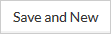 to save and create a new one.
to save and create a new one.
Click
 to
cancel and then click the
Search Result link in the upper-right corner of the editor to return to the Search page.
to
cancel and then click the
Search Result link in the upper-right corner of the editor to return to the Search page.