Product Information Manager : Supplier Groups
Access
To access the Supplier Group editor click
 -
> Setup -
>
Supplier Groups (in the
Customer/Supplier section).
-
> Setup -
>
Supplier Groups (in the
Customer/Supplier section).
Overview
Similar to customers, suppliers also can be grouped together. This means that all settings and regulations for the Group will then apply to all suppliers included therein.
See the Basic Actions page for more info on standard actions (search, sort, edit, delete etc.).
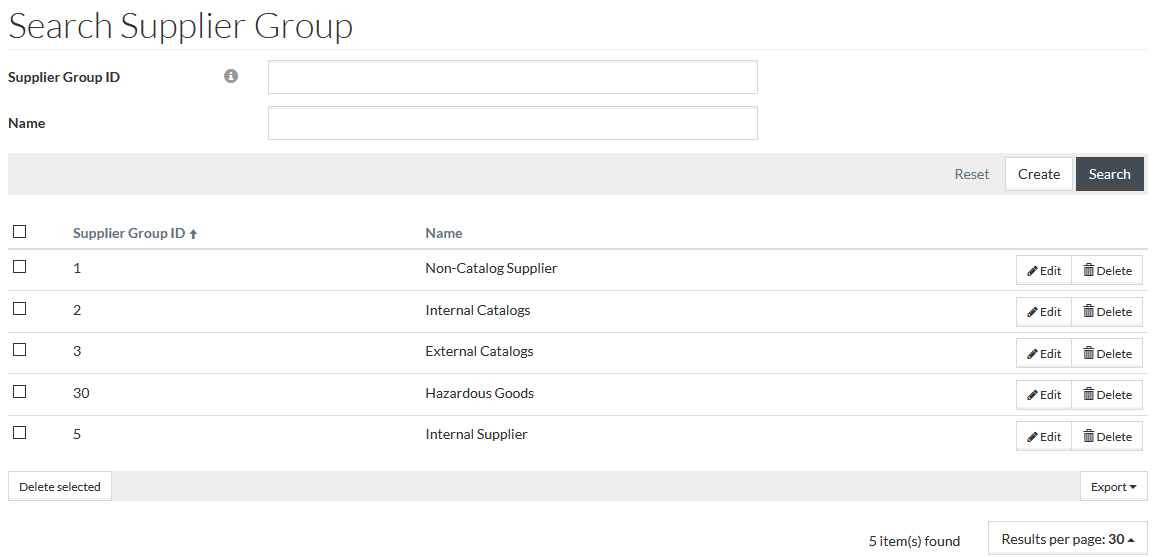
Click the
 icon to see
the reference information regarding the selected attribute.
icon to see
the reference information regarding the selected attribute.
Create Supplier Group
To create/add a Supplier Group, click
 .
.
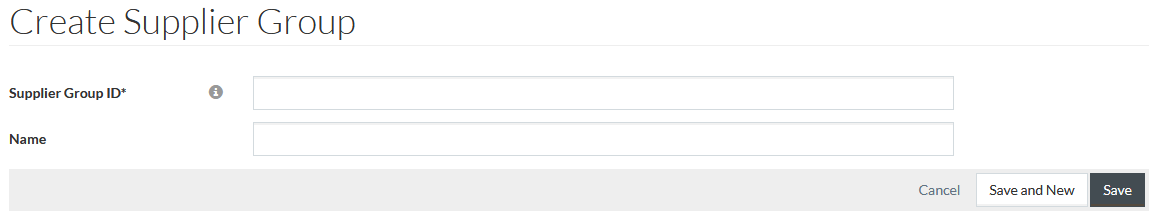
Enter
Supplier Group ID which is mandatory and the
Name for the group. Click
 to save the
newly created supplier group. Click
to save the
newly created supplier group. Click
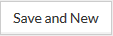 for a new supplier group. Click
for a new supplier group. Click
 to
cancel.
to
cancel.