Product Information Manager : Supplier Provisioning
Access
To get access to the Supplier Provisioning functionality, click
 -
> Setup -
> Supplier Provisioning (in the
Customer/Supplier section).
-
> Setup -
> Supplier Provisioning (in the
Customer/Supplier section).
Contents
Overview
Supplier Provisioning is the administration of relations between customers and suppliers. It sets up relationships between the customers and suppliers and makes it possible to assign the supplier catalogs to customers.
See the Basic Actions page for more info on standard actions (search, sort, edit, delete etc.).
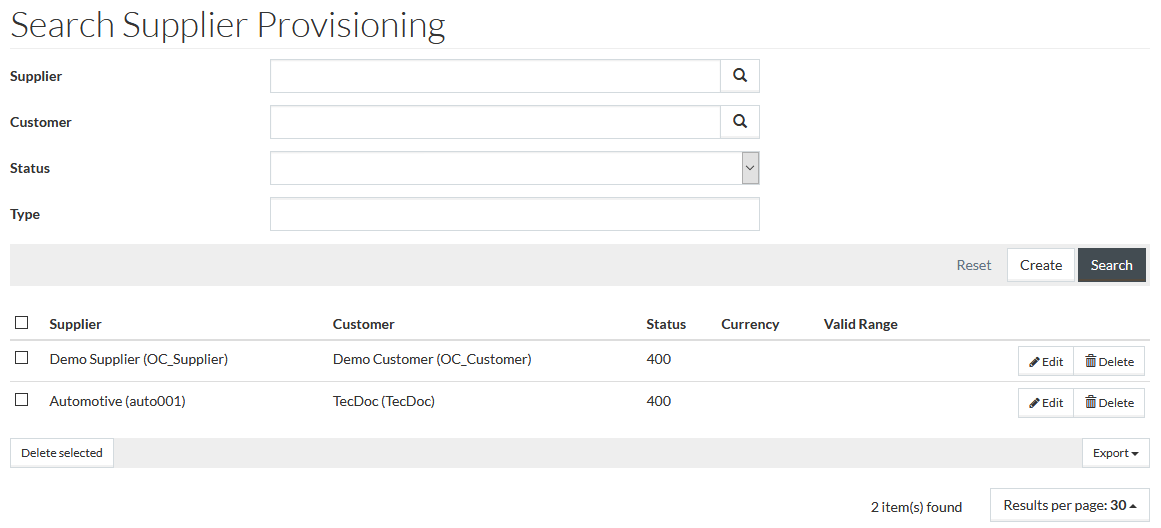
Create Supplier Provisioning
On the Search page, click
 to add
or create
Supplier Provisioning. This opens the Supplier Provisioning editor.
to add
or create
Supplier Provisioning. This opens the Supplier Provisioning editor.
General Tab
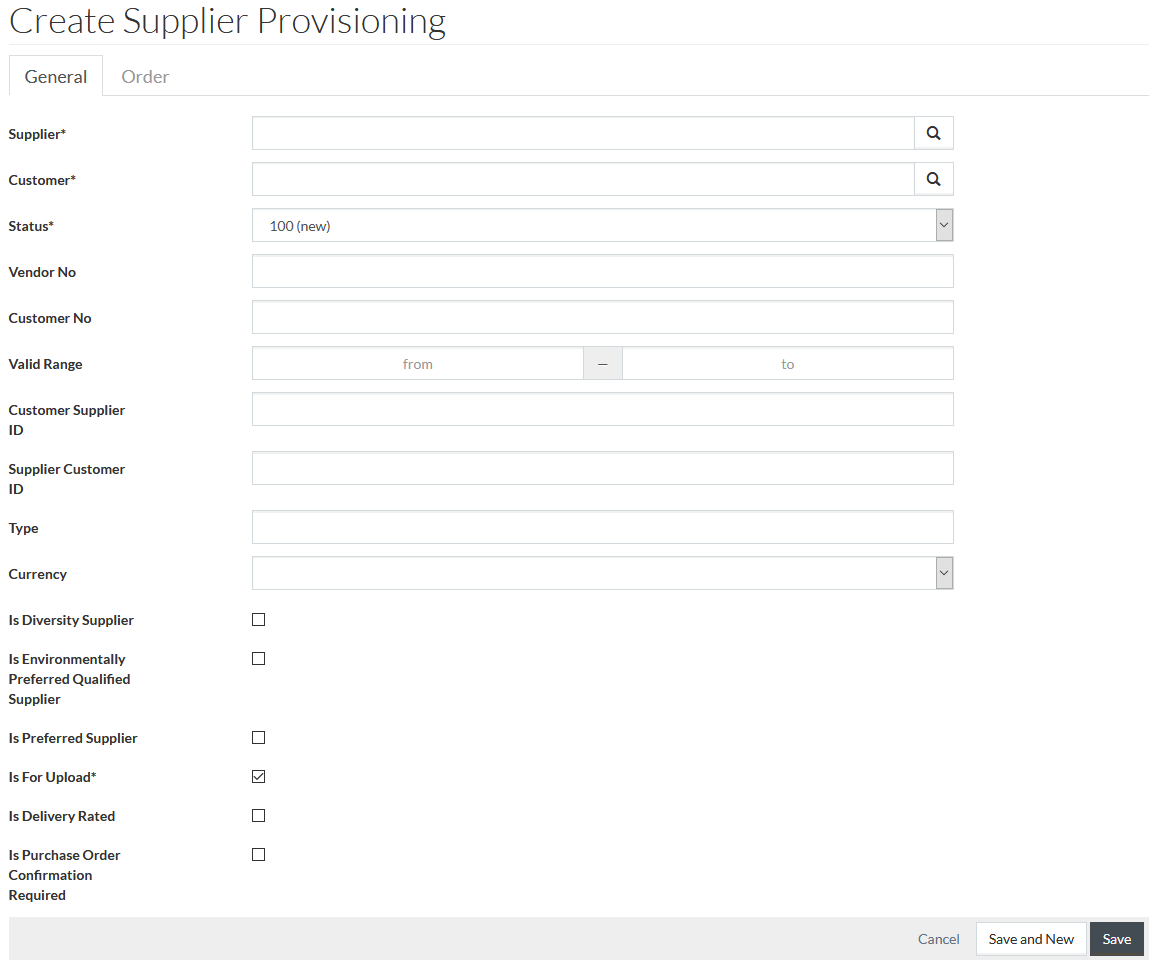
Fill in the relevant details for
Supplier,
Customer or click
 to
search and select from the respective browser windows. Select
Status from the drop-down menu. All these fields are mandatory. Click
to
search and select from the respective browser windows. Select
Status from the drop-down menu. All these fields are mandatory. Click
 to save
details for the new supplier provisioning entry or
to save
details for the new supplier provisioning entry or
 to
cancel.
to
cancel.
After confirming creation, the Order tab becomes available.
Order Tab
If required, click the
Order tab to add Order Information for the newly created Supplier Provisioning.
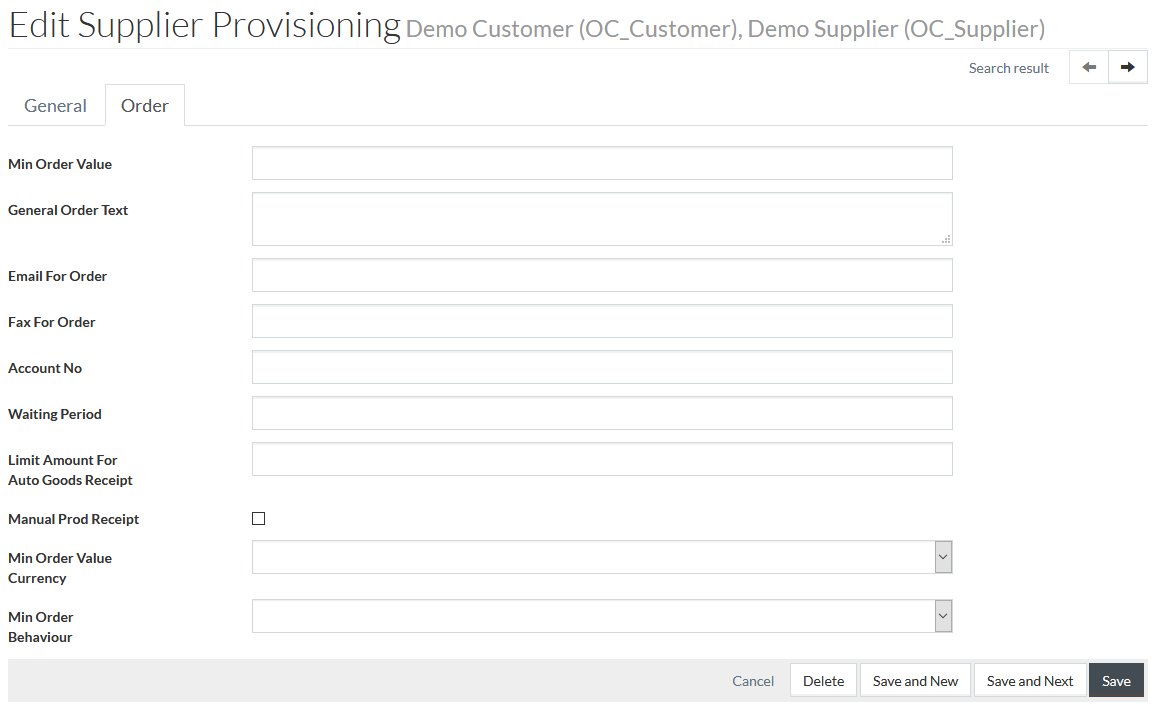
To enable automatic scheduling for Goods Receipt generation, define:
- Waiting Period - scheduling of GR generation which specifies a number of days for the waiting period after which Goods Receipt is to be generated.
- Limit Amount For Auto Goods Receipt - the limit amount of good receipts which can be generated automatically. No value in the field means no limit.
Enter details, click
 to save,
click the
to save,
click the
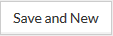 button for a new supplier provisioning and
button for a new supplier provisioning and
 to
cancel.
to
cancel.