Product Information Manager : Manufacturers
Access
To get the
Manufacturers editor, click
 -
> Setup -
> Manufacturers (in the
Customer/Supplier section).
-
> Setup -
> Manufacturers (in the
Customer/Supplier section).
Overview
A manufacturer can be a person, an enterprise or an entity that manufactures something.
See the Basic Actions page for more info on standard actions (search, sort, edit and delete etc.).
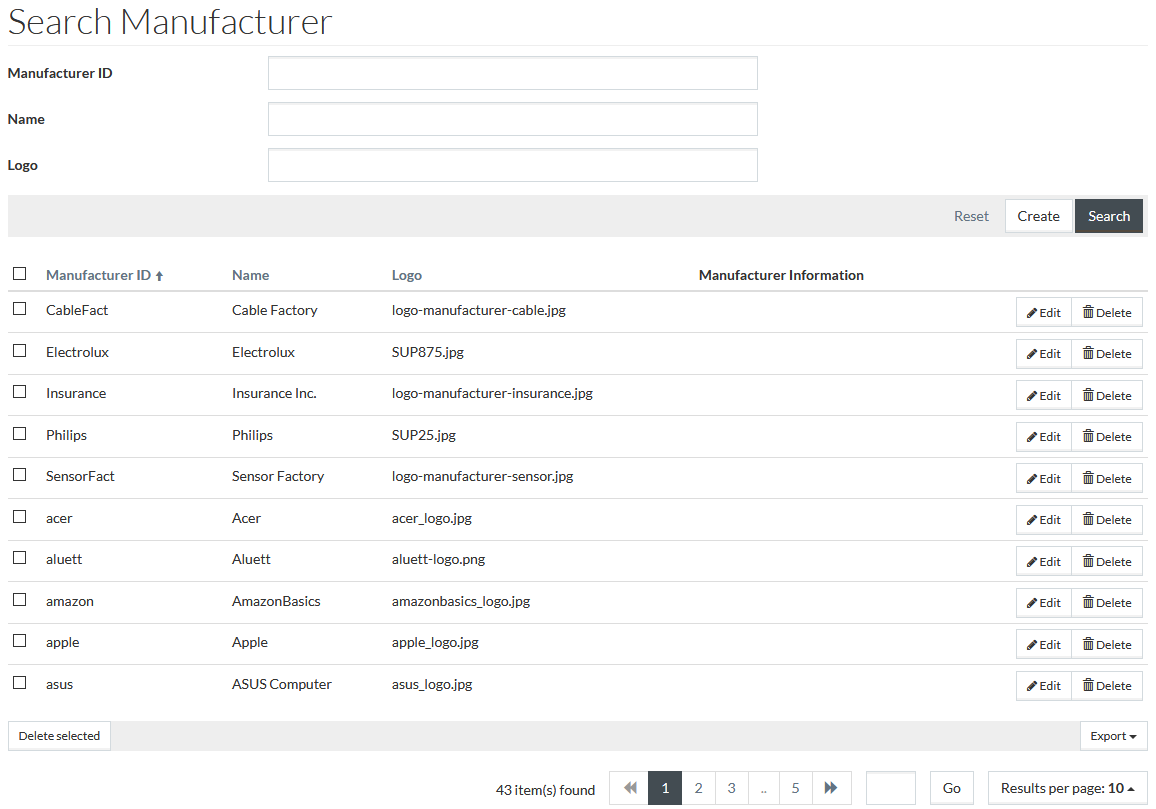
Create Manufacturer
To create/add a manufacturer, click
 . The
manufacturer editor will be opened.
. The
manufacturer editor will be opened.
Enter Manufacturer ID (mandatory field) and the Logo, the Manufacturer Name and Manufacturer Information, if required.
|
In the Logo field, you can give a file name of the image uploaded into documents/manufacturers folder in the Work Area. This logo image will be used on Product Preview page in PIM or Product Details page in OPC. |
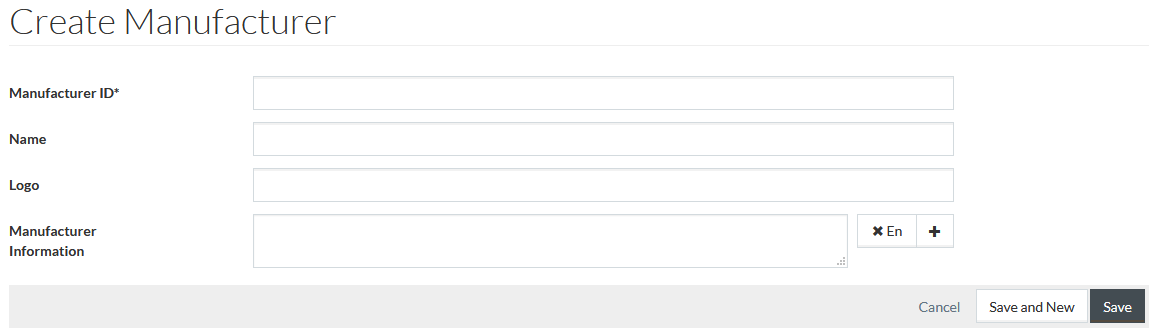
To add
Manufacturer Information in several languages, click
 and select the desired language from the drop-down list of options
. To delete an entry, click the
and select the desired language from the drop-down list of options
. To delete an entry, click the
 icon.
icon.
Click
 to save,
to save,
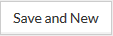 to
save the manufacturer entry and proceed creating a new one. Click
to
save the manufacturer entry and proceed creating a new one. Click
 to
cancel.
to
cancel.