Product Information Manager : Exchange Rates
Access
To manage exchange rates, click
 -
> Setup -
>
Exchange Rates (in the
Basic Data section).
-
> Setup -
>
Exchange Rates (in the
Basic Data section).
Overview
Exchange or conversion rate is the rate or price at which a country's currency is calculated and exchanged for the currency of another country. There are various factors that determine an exchange rate.
See the Basic Actions page for more info on standard actions (search, sort, edit, delete etc.).
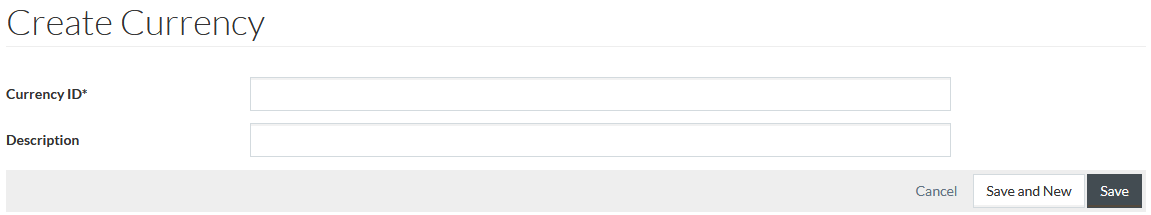
Create Conversion Rate
To add a new conversion rate, click
 .
This will open the editor.
.
This will open the editor.
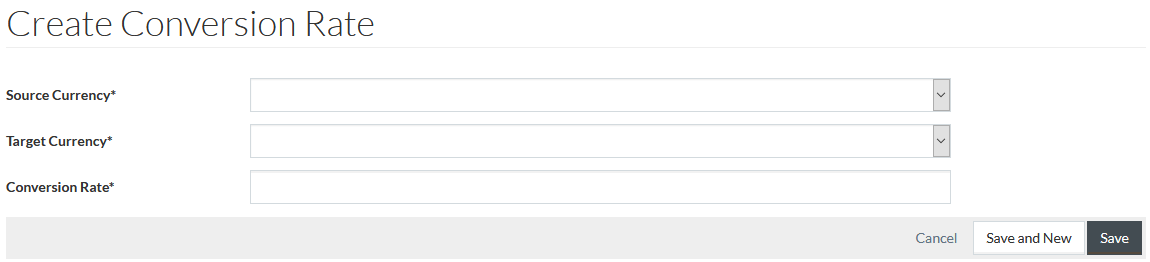
Select Source Currency and Target Currency from the drop-down menu options and enter the Conversion Rate for the selection. It is mandatory to fill in data for all three parameters.
Click
 to save
the data. Click
to save
the data. Click
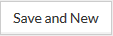 to save the changes and proceed creating a new conversion rate. Click
to save the changes and proceed creating a new conversion rate. Click
 to
cancel.
to
cancel.