Product Information Manager : Export Master Data
Access
To get access to the Export Master Data functionality click the Im-/Export menu - > Export Master Data (in the Administration section).
Overview
Master data is any information that is considered to play a key role in the core operation of a business.
PIM Master Data Export functionality provides the ability to export various Master Data into Excel spreadsheets.
Master Data Export can be used for:
- Initial loading of a PIM/Commons instance with Demo or Customer data;
- Synchronization with other PIM/Commons instances;
- Doing PIM upgrades;
- Export into a data warehouse;
- Export for Business Analysts on the Customer side.
| The resulting files can be used for Master Data Import as in Import Master Data. |
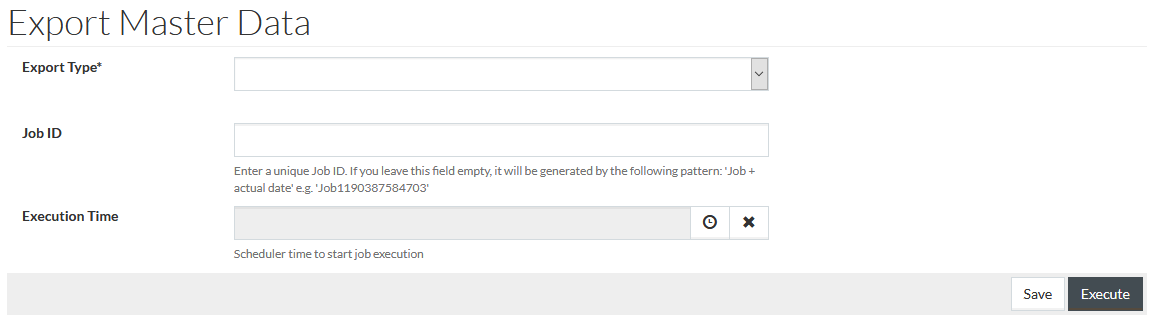
Usage
To export Master Data you have to select Export Type form a drop-down list.
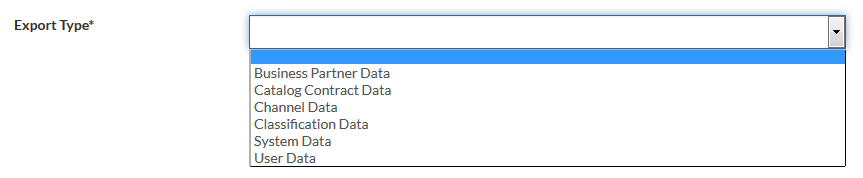
See the information contained in the available for export Master Data Types in the table below:
| Business Partner Data | Catalog Contract Data | Channel Data | Classification Data
|
System Data | User Data |
|---|---|---|---|---|---|
|
|
|
|
|
|
After the Export Type has been selected you can either schedule or execute export job.
To schedule Master Data Export click
 and
specify the scheduling parameters in the opened popup. Click
and
specify the scheduling parameters in the opened popup. Click
 to
discard the entered data.
to
discard the entered data.
Click
 to start
Master Data Export job execution.
to start
Master Data Export job execution.
After the execution is finished, Job execution result page will open.
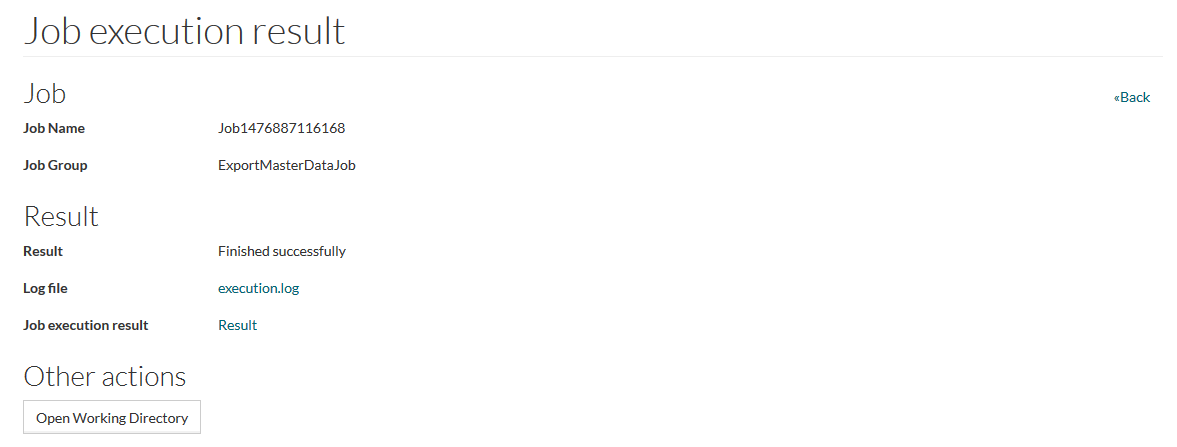
Click the Result link to download the Job execution result.