Product Information Manager : Countries
Access
To access the Countries editor, click
 -
> Setup -
>
Countries (in the
Basic Data section).
-
> Setup -
>
Countries (in the
Basic Data section).
Functionality
Suppliers and customers can belong to many countries, so all details regarding the countries can be made available here.
See the Basic Actions page for more info on standard actions (search, sort, edit, delete etc.).
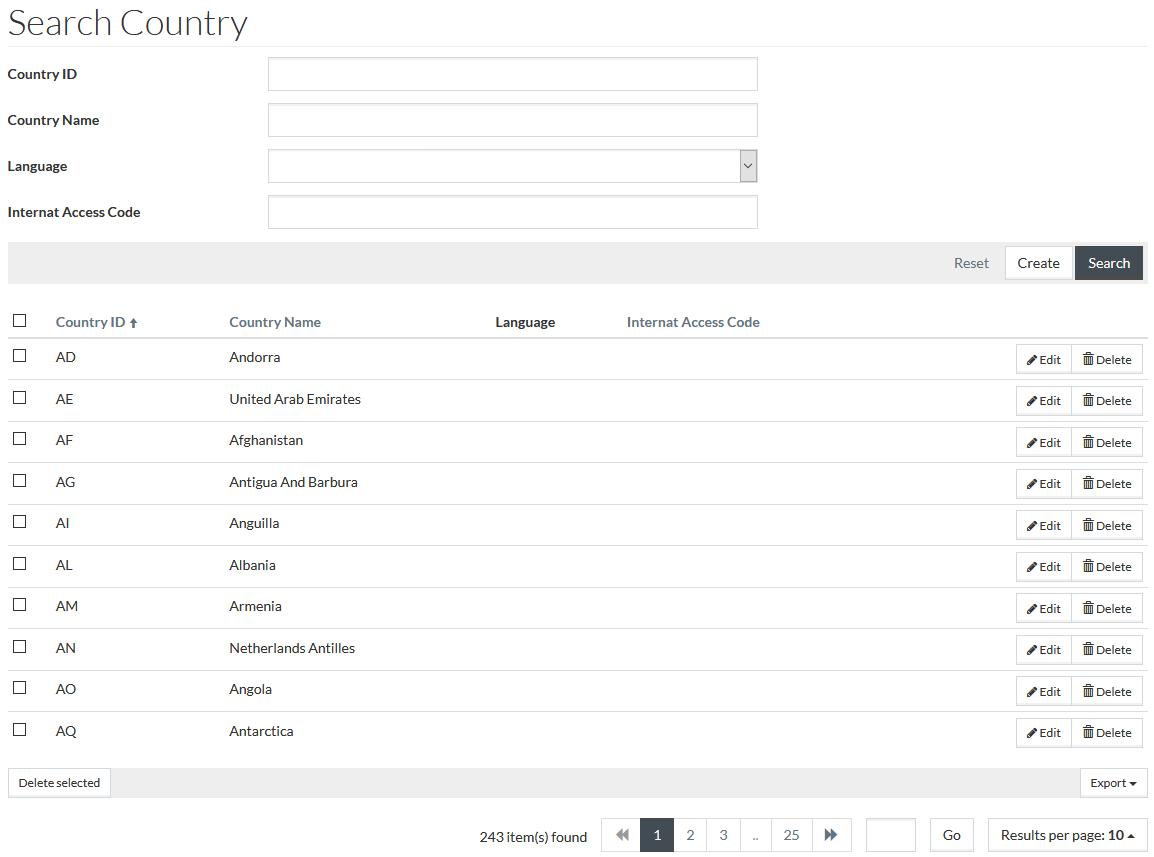
Create Country
Click
 to
create/add a new country.
to
create/add a new country.
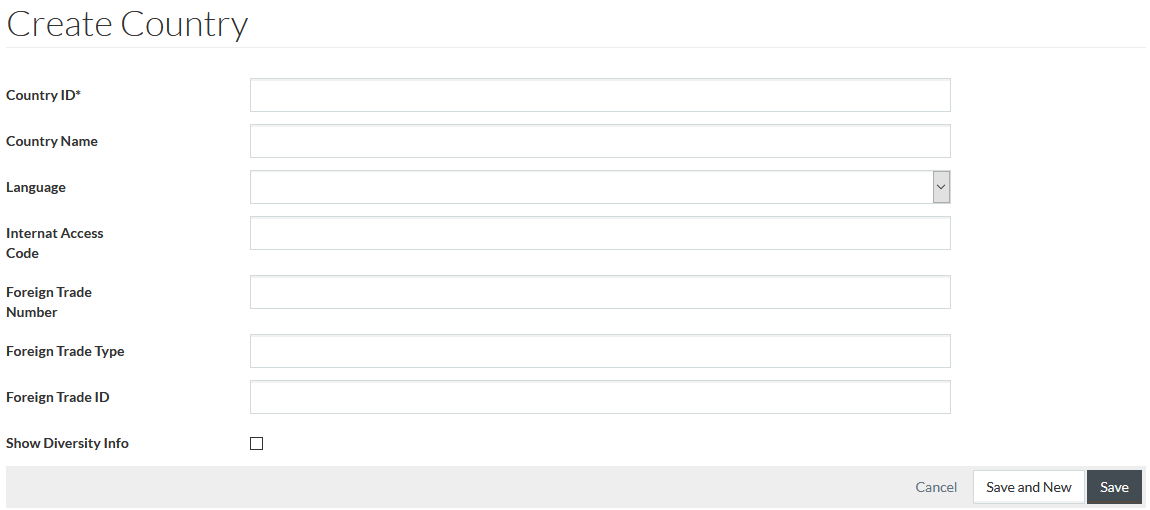
Fill in the details for:
- Country ID - enter a unique Country ID (e.g. US). This field is mandatory.
|
Country ID cannot exceed 2 characters. |
- Country Name - enter the name of the country (e.g. United States).
- Language - select primary language spoken in the country from drop-down list (e.g. - English (United States) (en-US). The list includes entries made on Languages page.
- Internat Access Code - enter the prefixed telephone dialing code used to dial out of the Country.
- Foreign Trade Number - enter the trade number.
- Foreign Trade Type - enter the trade type.
- Foreign Trade ID - enter the trade ID.
- Show Diversity Info - select the
 check box depending on whether to show diversity info or not.
check box depending on whether to show diversity info or not.
Click
 to save the
entered country,
to save the
entered country,
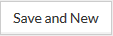 to save the changes and proceed creating a new country. Click
to save the changes and proceed creating a new country. Click
 to
cancel.
to
cancel.
|
Only Countries listed here will be considered in the PIM application. |