Product Information Manager : Addresses
Access
To manage
Addresses click
 -
> Setup -
>
Addresses (in the
Customer/Supplier section).
-
> Setup -
>
Addresses (in the
Customer/Supplier section).
Functionality
Addresses are important in customer and supplier creation for the purpose of assigning address details for shipping, preparation of Invoices etc.
The addresses function manages all necessary address-related information in the subsystem. This includes editing existing or adding new addresses. All addresses used in the system must be entered here.
See the Basic Actions page for more info on standard actions (search, sort, edit, delete etc.).
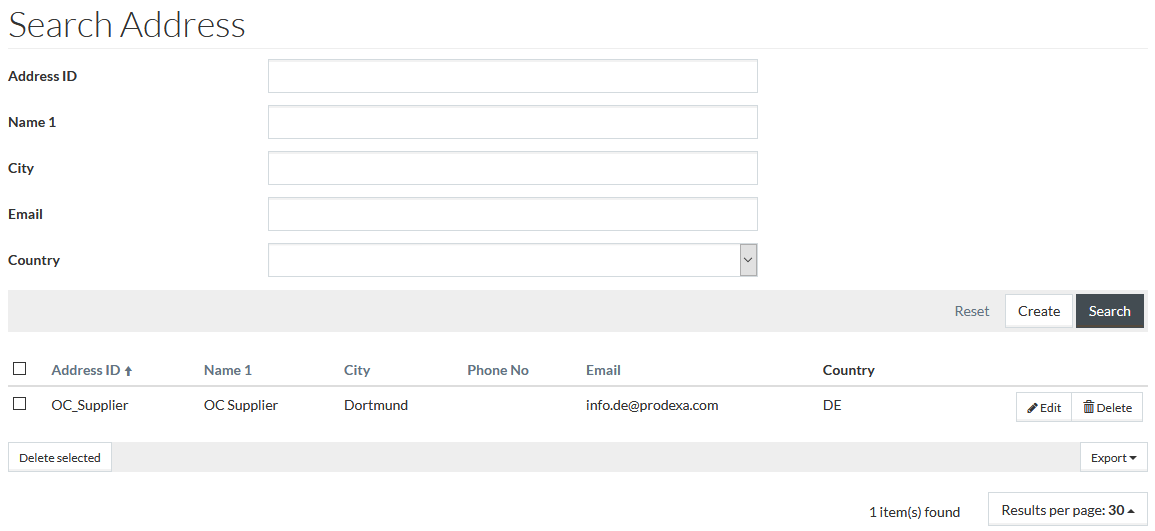
Create Address
On the Address search page, click
 to add or create new address. This opens the
Address Editor.
to add or create new address. This opens the
Address Editor.
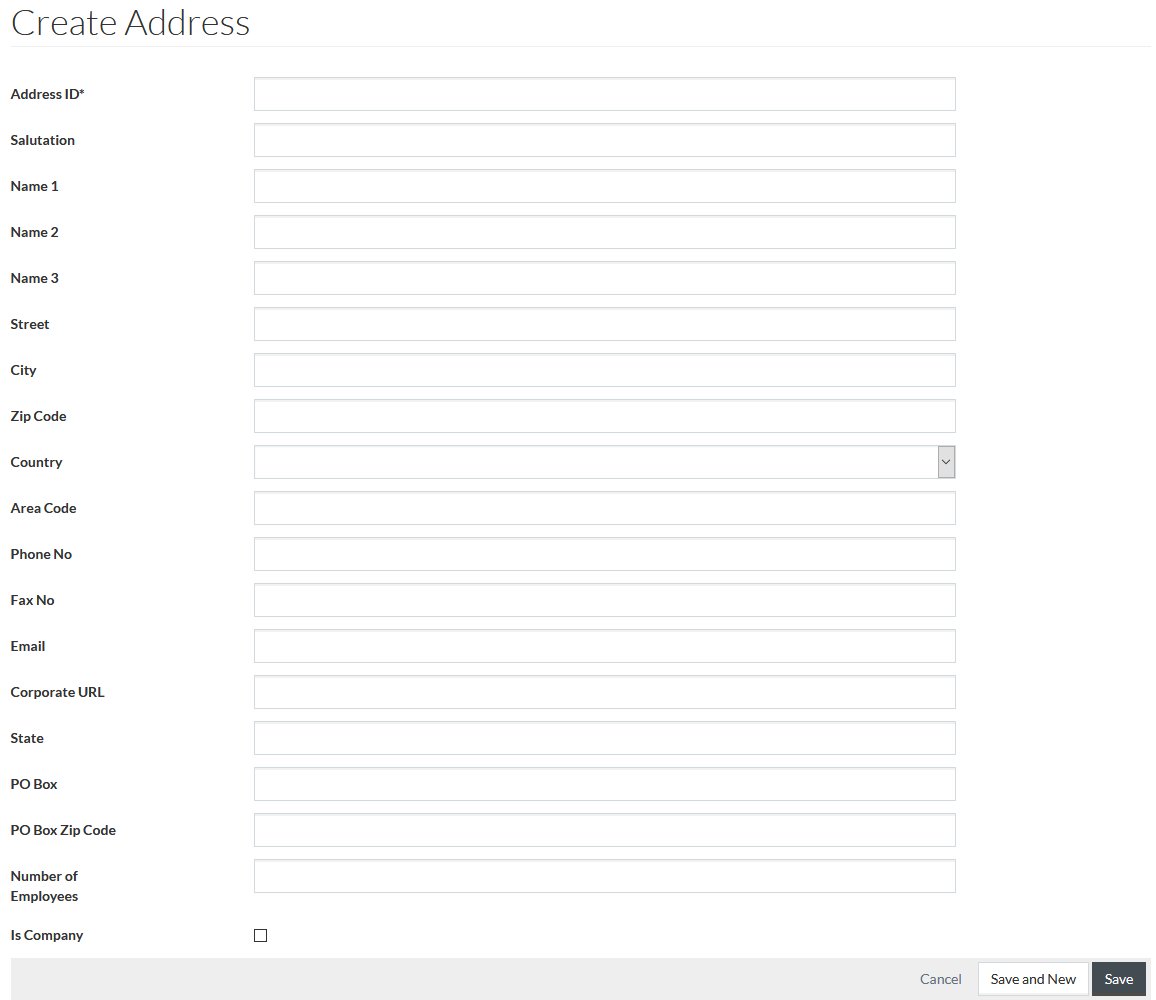
Fill in the relevant details and click
 to save
an address after editing,
to save
an address after editing,
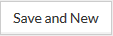 for a new address and
for a new address and
 to return to the search page.
to return to the search page.
|
Note, that in case you create an address being under Supplier or Customer assignment, the created address will be automatically assigned to the appropriate Supplier or Customer, so you won't be able to delete the newly created address until you remove the respective address association from the Addresses tab of the appropriate editor (Supplier or Customer). |