Product Information Manager : Manage Translations
Access
Click
 -
> System -
>
Manage Translations (under the
Configuration section) to get access to the functionality.
-
> System -
>
Manage Translations (under the
Configuration section) to get access to the functionality.
Contents
Functionality
Manage Translations feature can be used to add/change translations within the application.
Translations Manager can be used to export all existing translations into .xls format and import corrected data in the .xls or .xlsx formats.
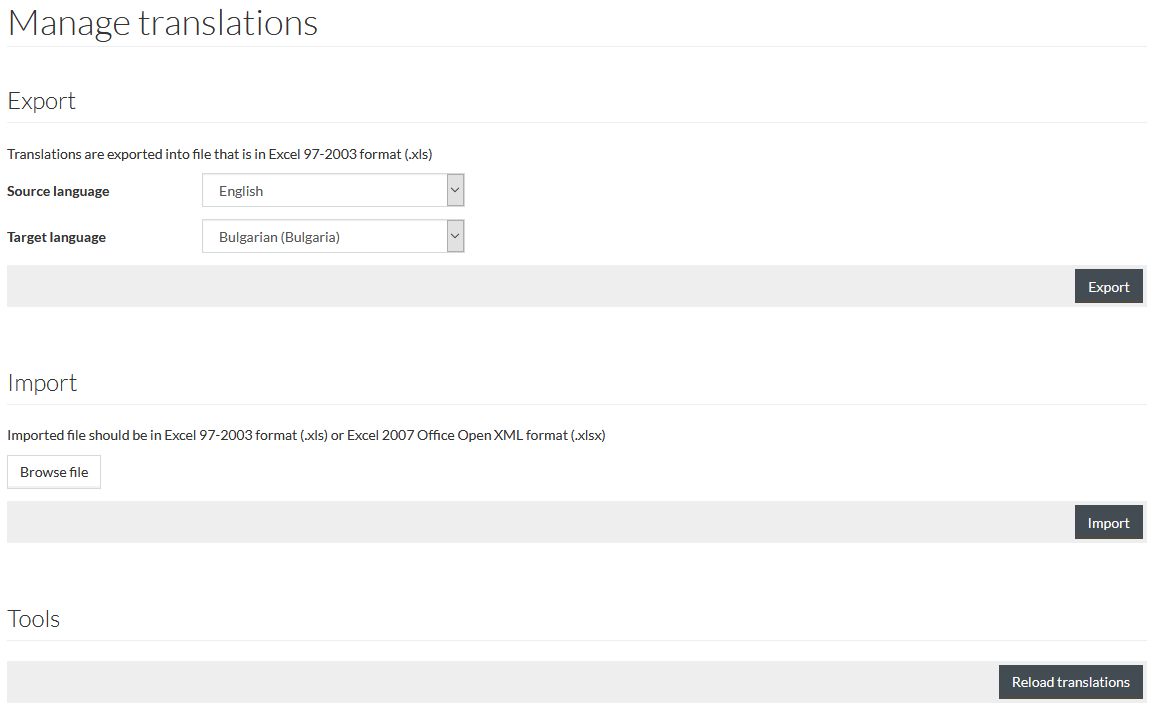
Export Translations
To export all existing translations into .xls format you have to choose
Source and
Target languages from drop-down lists and click
 .
.
After the Translations Export, you can edit resulting file to add/change current translations.
|
Do not change the data in Original Value column - otherwise the translations may be imported incorrectly. |
Import Translations
To import translations you have to upload file of .xls or .xlsx format and click
 .
.
Reload Translations
Click
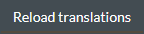 to refresh translations data.
to refresh translations data.