Product Information Manager : Compare Products and Product Versions
Access
The access to the Compare Products and Product Versions functionality depends on the objects you want to compare: products or product versions.
|
Show Versions option is unavailable in case product versioning is disabled (the configuration attribute is set to 'false' during the installation). |
Products
To compare products, select products to compare on the
Search Product page and click
 at
the bottom of the search results list.
at
the bottom of the search results list.
Product Versions
There are 2 ways to compare product versions:
- On the
Search Product page click the arrow
 icon
on the right from the
icon
on the right from the
 button and select the
Show Versions option.
button and select the
Show Versions option.
-
On any tab of the Product Editor click the
 button in the upper-right corner of the screen and select the
Show Versions option.
button in the upper-right corner of the screen and select the
Show Versions option.
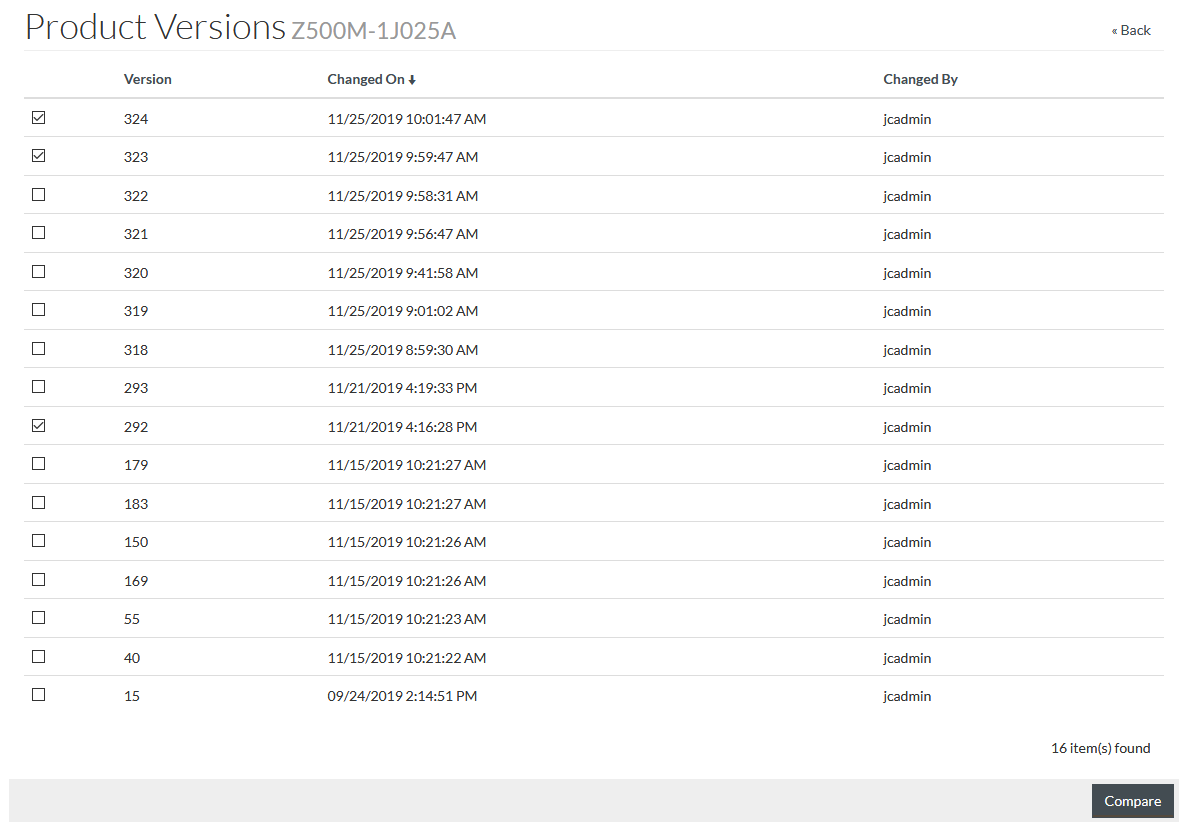
Select 2 or more product versions to compare using
 and
click the
and
click the
 button.
button.
Functionality
Compare Products and Product Versions functionality helps in evaluation of similarities and differences between different products and product versions by e.g. comparing the data of the latest product or product version with that of the initial product or product version.
|
The maximum number of products or product versions to compare is 5. |
|
On the Compare page, all multi-language attribute values are displayed in the Content Language. Text-table and markdown attribute values are displayed in plain text. Multi-language attribute values with terms and product references are resolved. |
The compare page for product versions shows the details of product versions selected for the comparison:
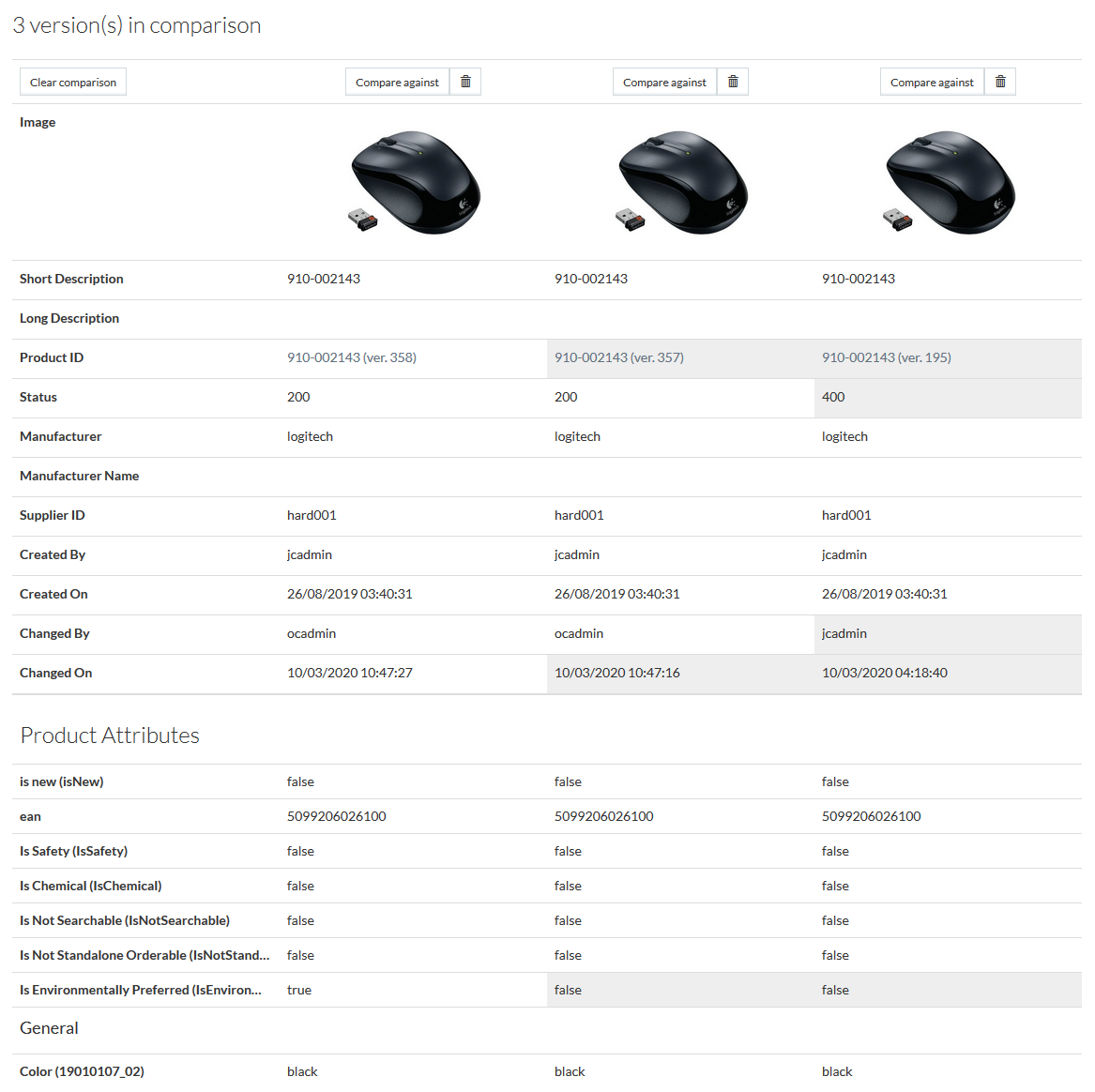
The compare page for products shows the details of products selected for the comparison:
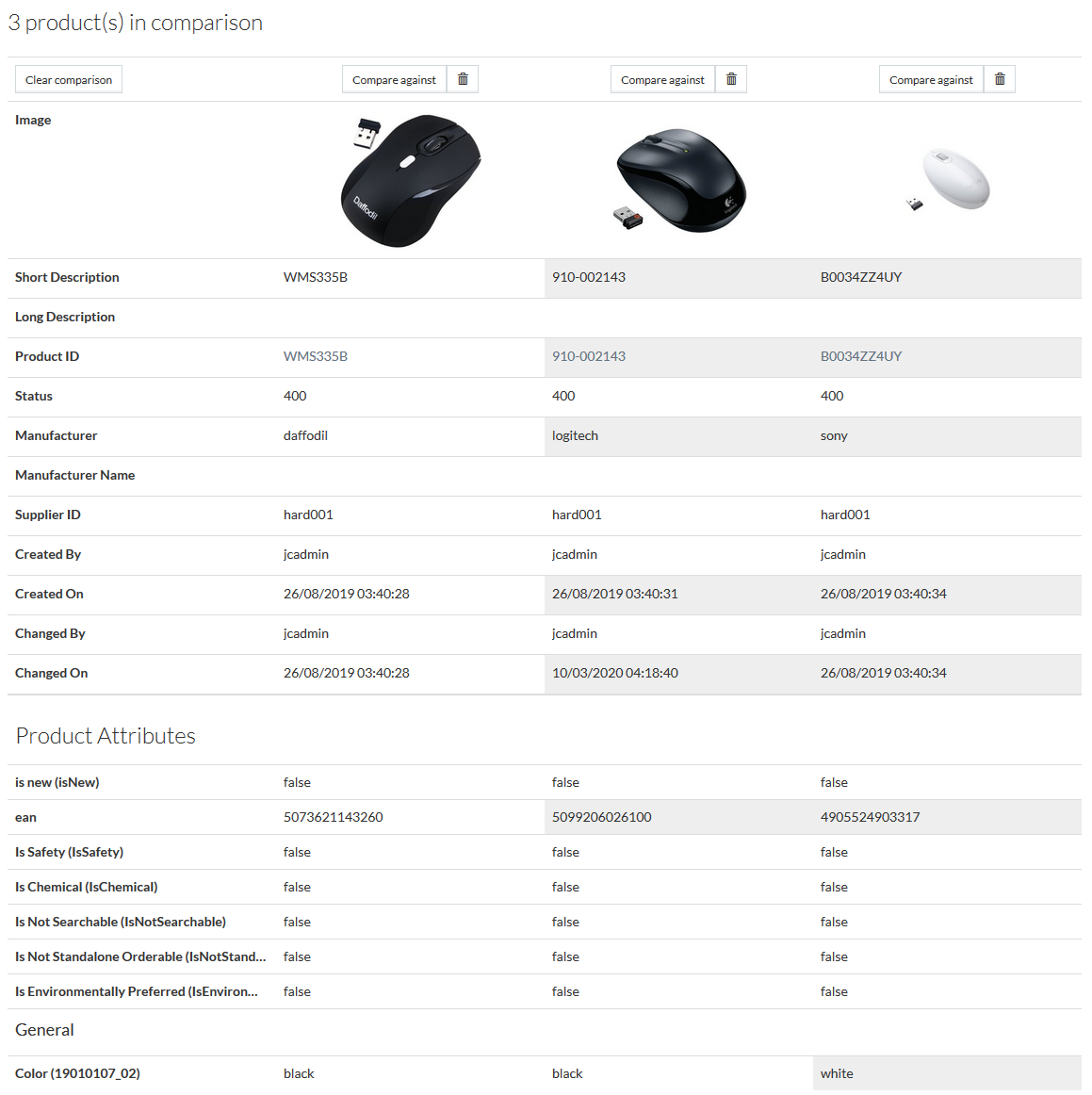
Click
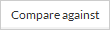 to
highlight the differences compared to the relevant product or product version.
to
highlight the differences compared to the relevant product or product version.
Click
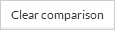 to clear the highlighting of the differences.
to clear the highlighting of the differences.
Click
 to
remove the product or product version from the comparison.
to
remove the product or product version from the comparison.
All products deleted from the comparison can further be restored by clicking
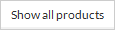 .
.