Product Information Manager : Catalog Categories
Access
To manage Catalog Categories click
 -
> Setup -
>
Catalog Categories (in the
Catalogs and Contracts section).
-
> Setup -
>
Catalog Categories (in the
Catalogs and Contracts section).
Contents
Overview
Catalog Category refers to the organization of Catalog items with specific qualities within a Category. Categories define the organization of Catalog items where each Catalog item appears as a single item within a Category or subcategory.
Categories are like high-level Classifications and Subcategories are more specific. For example, Categories may be organized under various divisions such as Information Technology, Facilities and subcategories may be organized by item type (e.g., Hardware, Office Furniture).
See the Basic Actions page for more info on standard actions (search, sort, edit, delete etc.).
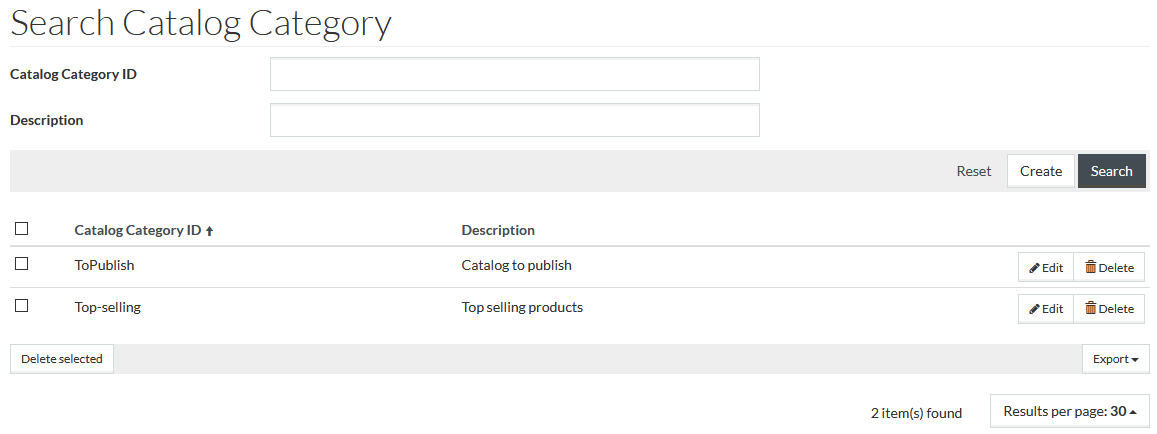
Create Catalog Category
To create/add a Catalog Category, click the
 button
to open the Catalog Category editor.
button
to open the Catalog Category editor.
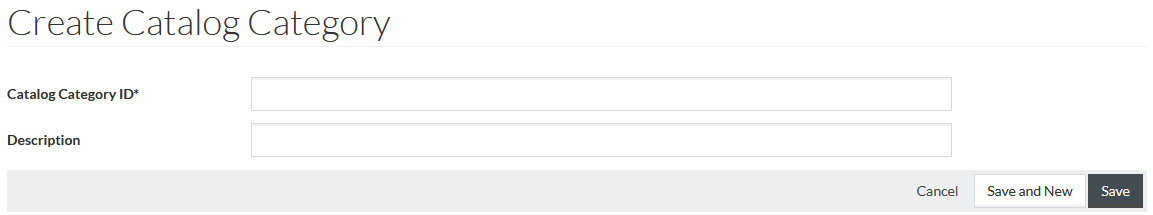
Enter
Catalog Category ID which is mandatory and the
Description for the Category. Click
 to save the
newly created Catalog Category.
to save the
newly created Catalog Category.
Use
 to
cancel and then click the
Search Result link in the upper-right corner of the editor to return to the Catalog Category Search page.
to
cancel and then click the
Search Result link in the upper-right corner of the editor to return to the Catalog Category Search page.