Product Information Manager : Scheduler
Access
Click
 -> System -
>
Scheduler (under the
System Reports section) to gain access to a given functionality.
-> System -
>
Scheduler (under the
System Reports section) to gain access to a given functionality.
Functionality
The Scheduler functionality can be used to view the Quartz configuration parameters, monitor all currently running jobs, pause, delete, edit and schedule jobs for later execution.
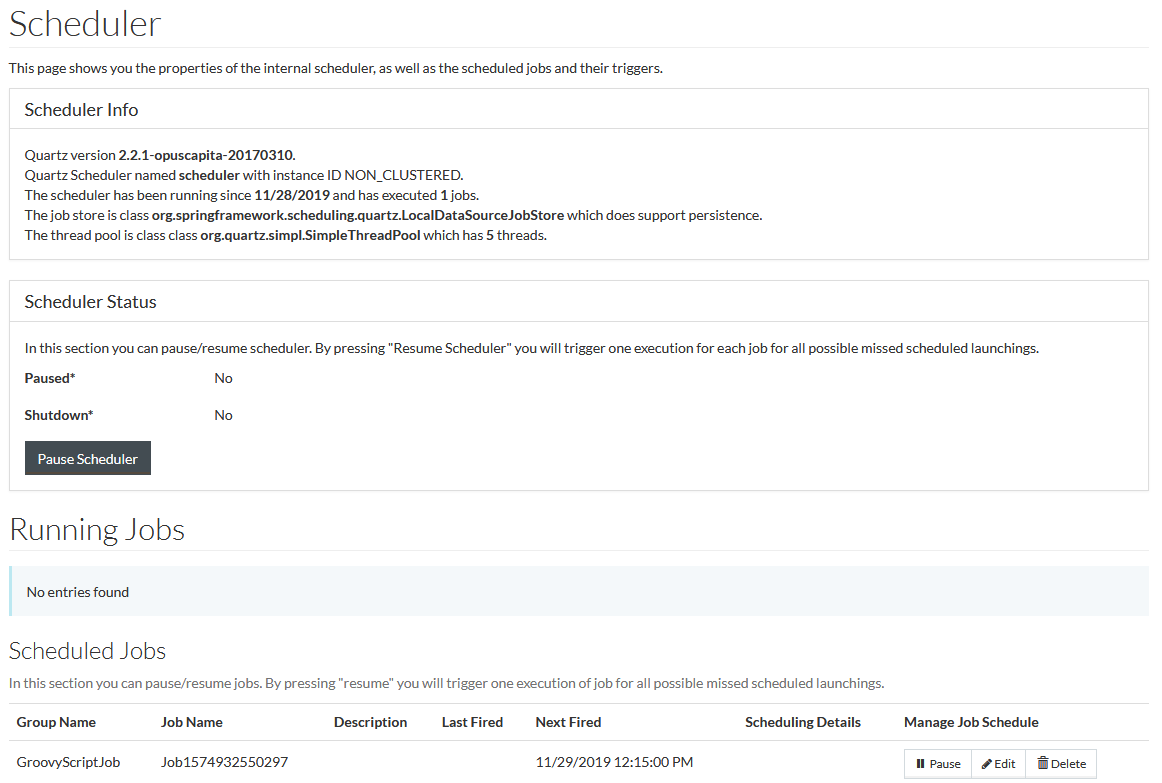
The
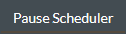 button is used to pause all the scheduled jobs, listed under
Scheduled Jobs option.
button is used to pause all the scheduled jobs, listed under
Scheduled Jobs option.
Click
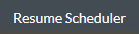 to resume scheduler operation.
to resume scheduler operation.
The Running Jobs section displays the job names which are running currently. It displays the job names which are triggered at that instance of time interval.
Click the
 /
/
 /
/
 /
/
 buttons under the
Manage Job Schedule column of the
Scheduled Jobs section to execute the respective actions.
buttons under the
Manage Job Schedule column of the
Scheduled Jobs section to execute the respective actions.