Product Information Manager : Search Mapping
Access
To get access to the Mappings functionality click Im-/Export -> Search Mapping (in Mapping section).
Functionality
The Mappings page gives an overview of existing mappings, allows searching for existing mappings and managing them.
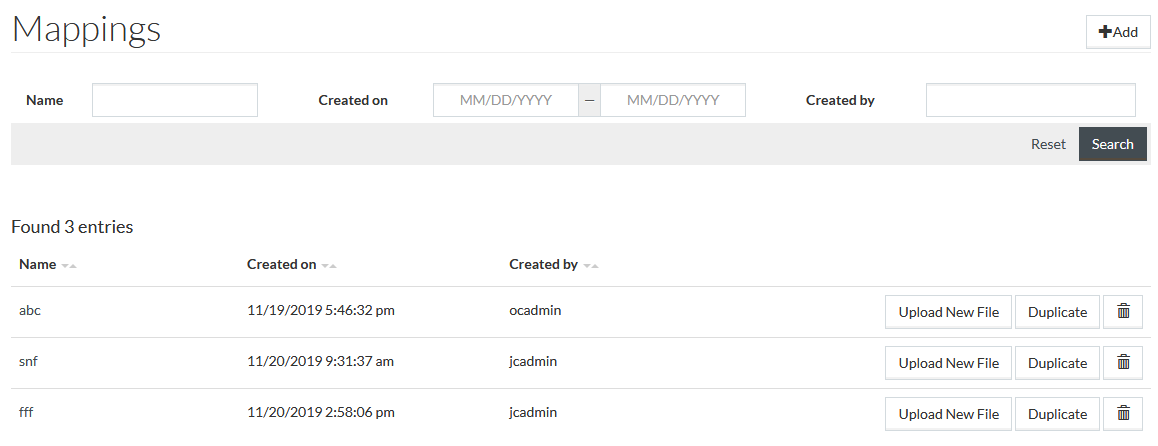
Available search parameters include:
- Name - enter the mapping name.
- Created on - enter the date interval to search for mappings created within it.
- Created by - enter the name of the user, who created the mapping.
Enter the search parameters, when needed. Click
 to
show the relevant results.
to
show the relevant results.
Click
 to clear the search parameters.
to clear the search parameters.
Click  to open the New
Mapping page and create a new mapping.
to open the New
Mapping page and create a new mapping.
Click the Mapping Name to edit the selected mapping (see step 3 Map of the New Mapping page).
Click
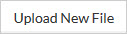 to upload a new file for the existing mapping. It also allows editing and saving the changes under the existing mapping name.
to upload a new file for the existing mapping. It also allows editing and saving the changes under the existing mapping name.
Click
 to
copy the existing mapping with the ability to upload a new file, edit the existing mapping and further save it as a new mapping.
to
copy the existing mapping with the ability to upload a new file, edit the existing mapping and further save it as a new mapping.
Click
 to
delete the mapping.
to
delete the mapping.