Product Information Manager : Customer Groups
Access
To get access to the Customer Group editor, click
 -
> Setup -
>
Customer Groups (in the
Customer/Supplier section).
-
> Setup -
>
Customer Groups (in the
Customer/Supplier section).
Overview
It is possible to create Groups (which are called Customer Groups) to categorize customers. The Customer Groups functionality enables users to assign or restrict access to catalogs/contracts based on which group a customer belongs to, such as Retail Customers, Wholesale Customers, etc. All terms and regulations, e.g. price agreements in contracts which are valid for the Customer Group are valid for every customer within the group equally.
See the Basic Actions page for more info on standard actions (search, sort, edit, delete etc.).
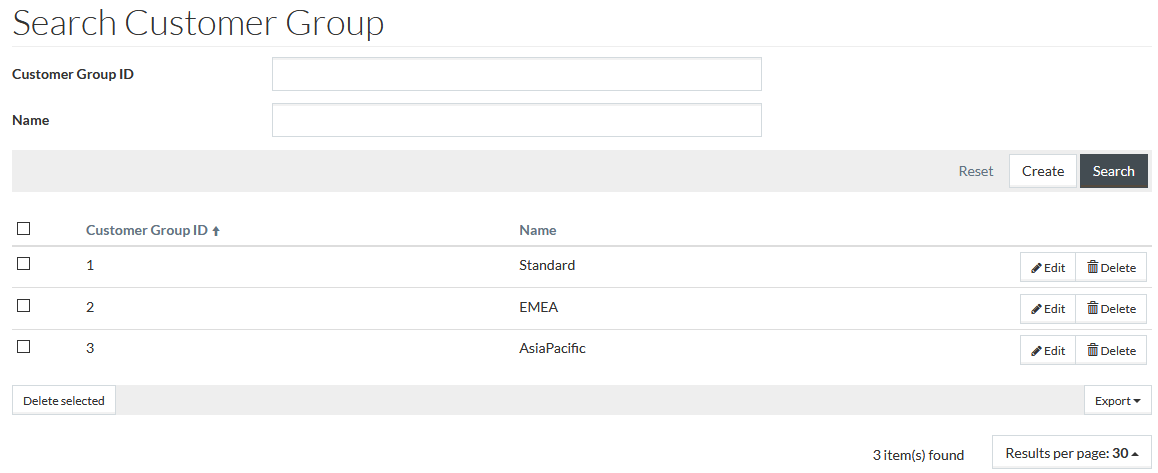
Create Customer Groups
Click
 on the
customer group search page to open the Customer Group editor and create a new customer group.
on the
customer group search page to open the Customer Group editor and create a new customer group.
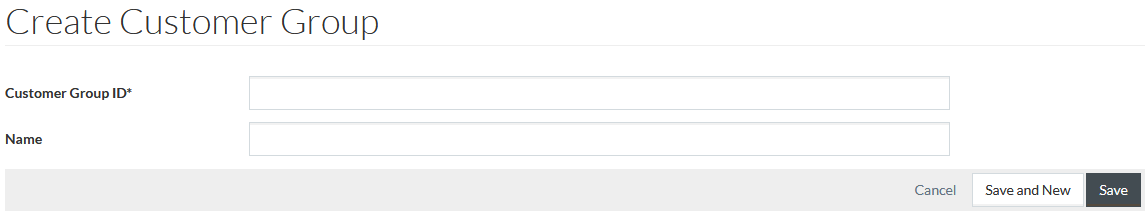
Enter a unique
Customer Group ID which is mandatory and the Customer Group
Name. Click
 to save the
new customer group,
to save the
new customer group,
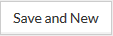 to
save the changes and proceed creating a new one and
to
save the changes and proceed creating a new one and
 to
return to the search page.
to
return to the search page.