Product Information Manager : Attribute Sections
Access
Click
 -
> Setup -
>
Attribute Sections (in the
Classification section) to open the Attribute Sections Editor search page.
-
> Setup -
>
Attribute Sections (in the
Classification section) to open the Attribute Sections Editor search page.
Contents
Overview
Use the Attribute Section editor to create attribute sections for further usage.
See the Basic Actions page for more info on standard actions (search, sort, edit, delete etc.).
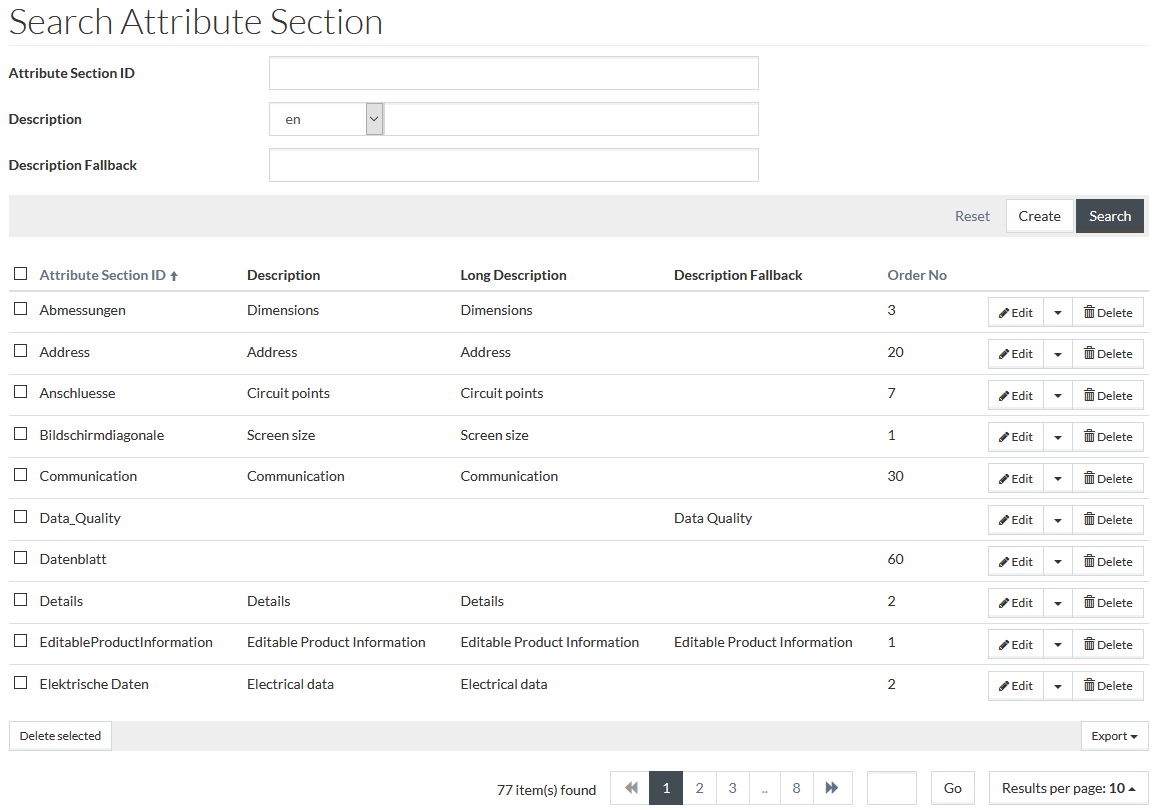
Create Attribute Section
To add a new attribute section, click
 to
open the editor.
to
open the editor.
Enter the Attribute Section ID into the appropriate field, which is mandatory.
Optionally enter attribute section Description and Long Description. It is possible to add descriptions s in multiple languages.
Enter the Description Fallback to be displayed in case no language-specific Description is available. Terms can be used in Description Fallback. See the Terms page in PIM for more details.
If needed, enter Order No.
|
The Order Number affects the order, in which the section with its attributes is displayed on the Product Preview page and in the Classification Cockpit in PIM and in the attributes list in the Classification Group Editor. |
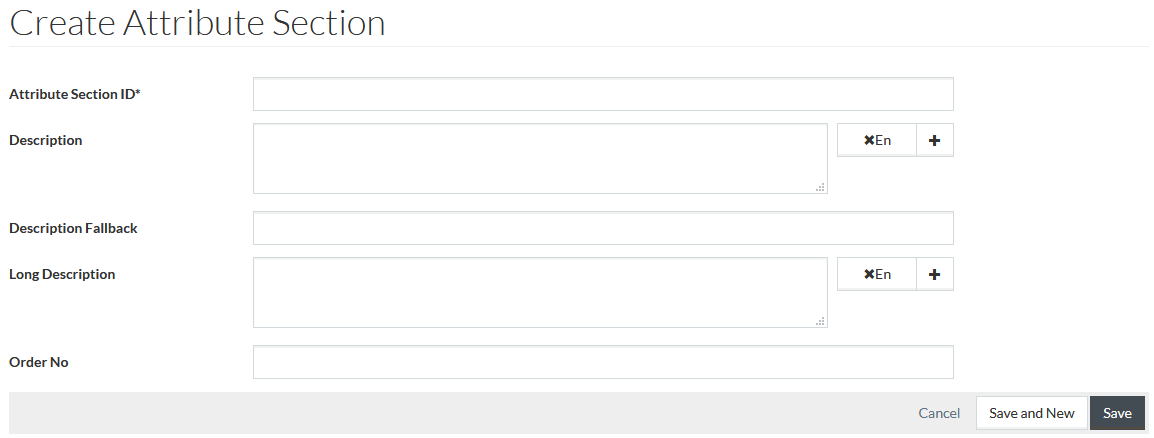
Click
 to save a
newly created section. Click
to save a
newly created section. Click
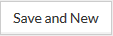 to
save a newly created section and proceed with the creation of another section. Click
to
save a newly created section and proceed with the creation of another section. Click
 to go
to the search page without saving.
to go
to the search page without saving.
Duplicate Attribute Section
Click the
 option
from the
option
from the
 drop-down menu on the search page or the respective
drop-down menu on the search page or the respective
 button on the attribute section editor page to create a copy of an existing attribute section. Enter a unique
Attribute Section ID on the Duplicate Attribute Section page, click
button on the attribute section editor page to create a copy of an existing attribute section. Enter a unique
Attribute Section ID on the Duplicate Attribute Section page, click
 and then
complete editing on the attribute section editor page.
and then
complete editing on the attribute section editor page.