Product Information Manager : Duplicate Product
Access
There are 2 ways to duplicate a product:
- On the
Search Product page click the arrow
 icon on the right from the
icon on the right from the
 button and select the
Duplicate option.
button and select the
Duplicate option.
-
On any tab of the Product Editor click the
 button in the top right corner of the screen and select the
Duplicate Product option.
button in the top right corner of the screen and select the
Duplicate Product option.
Functionality
Duplicate Product functionality allows copying a product under a new name but with the product details of the original product.
|
All duplicated products along with the copied classification groups assignments are also automatically assigned to the classification groups listed (along with the Classification they belong to) in jcatalog.product.default.groups (string) configuration attribute. The classification groups and relevant classifications can be defined as in the example below: {"basic":["text", "productbasic"],"eClass_5.1.3":["19000000"]}
The default classification groups are 'text', 'productbasic' and 'ProductEnrichmentLevel' of the 'basic' Classification. |
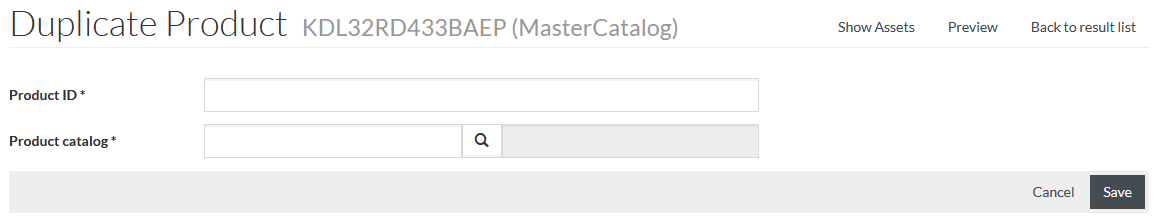
Type the
Product ID for a new product and enter the
Product catalog or click
 to select it
from
Search for Product Catalogs page.
to select it
from
Search for Product Catalogs page.
Click
 to show the documents associated with the Product you want to duplicate in
DAM.
to show the documents associated with the Product you want to duplicate in
DAM.
Click
 to see the Product
Preview.
to see the Product
Preview.
Click
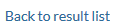 to return to the
Search Product page.
to return to the
Search Product page.
Click
 to save the
new duplicated product.
to save the
new duplicated product.
|
Compatibilities are not copied to the duplicate product. |