Product Information Manager : Price Types
Access
Click
 -
> Setup -
>
Price Types (in the
Basic Data section) to manage price types.
-
> Setup -
>
Price Types (in the
Basic Data section) to manage price types.
Overview
Price type editor allows you to add new price types and manage them.
See the Basic Actions page for more info on standard actions (search, sort, edit, delete etc.).
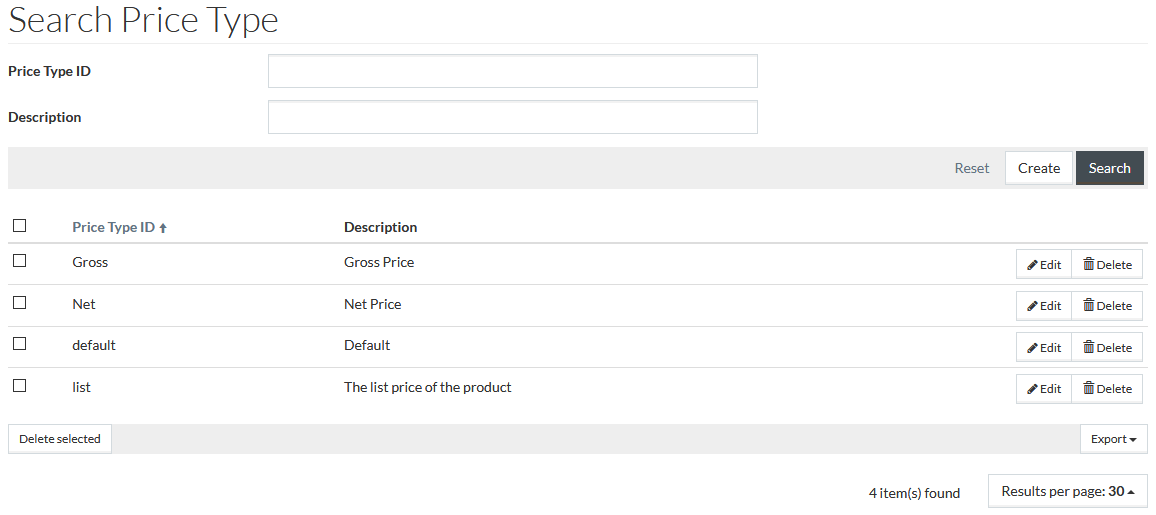
Create Price Types
To add a new price type click
the  button. The price type editor will be opened:
button. The price type editor will be opened:
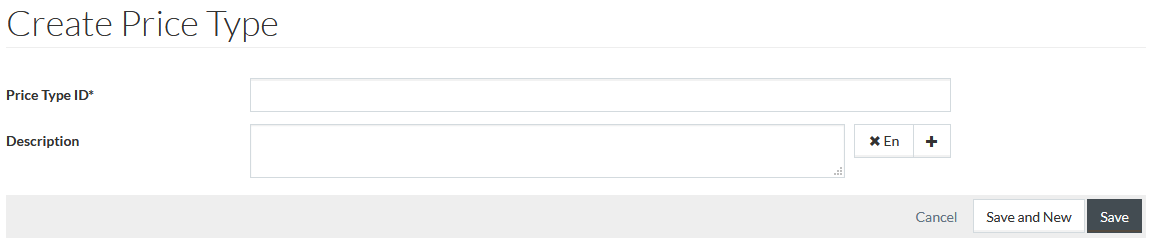
Enter Price Type ID (required) and Description, if necessary.
|
Price Type ID cannot exceed 8 characters. |
Click the
 icon to add description in several languages. Select the desired language from the drop-down list. Use the
icon to add description in several languages. Select the desired language from the drop-down list. Use the
 icon to
delete an entry. After adding all the information, click
icon to
delete an entry. After adding all the information, click
 to save,
to save,
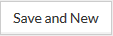 to save the changes and proceed creating a new type. Click
to save the changes and proceed creating a new type. Click
 to discard changes.
to discard changes.