Product Information Manager : Currencies
Access
To manage currencies, click
 -
> Setup -
>
Currencies (in the
Basic Data section).
-
> Setup -
>
Currencies (in the
Basic Data section).
Functionality
Supplier/Vendors work with multiple Currencies. The ability to handle catalog pricing in multiple currencies is another major feature of the application. If no Currencies are stored here, product prices cannot be entered, as every price needs a currency.
See the Basic Actions page for more info on standard actions (search, sort, edit, delete etc.).
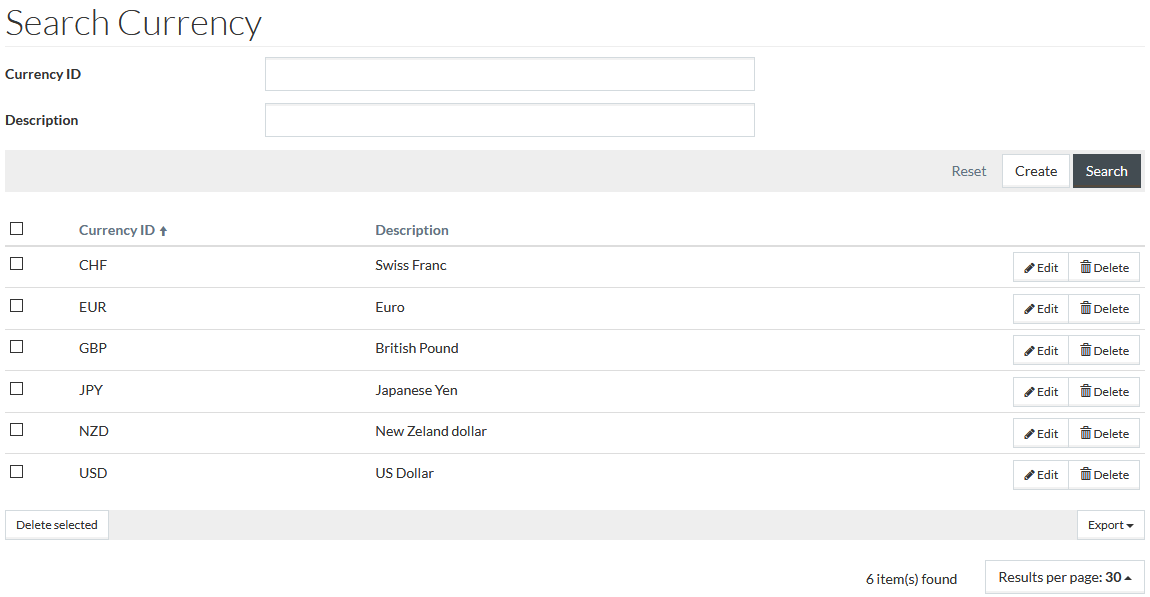
Create Currency
Click
 to
open the Currency Editor to create/add a new Currency.
to
open the Currency Editor to create/add a new Currency.
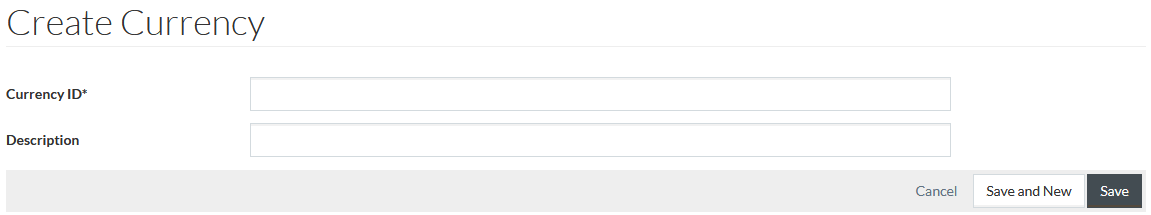
Enter details for the mandatory Currency ID field and if required fill in Description.
|
Currency ID cannot exceed 3 characters. |
Click
 to save.
Click
to save.
Click
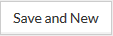 to save the changes and proceed creating a new currency. Click
to save the changes and proceed creating a new currency. Click
 to
cancel the creation.
to
cancel the creation.