Product Information Manager : Contacts
Access
To get access to the Contact Editor, click
 -
> Setup -
>
Contacts (in the
Customer/Supplier section).
-
> Setup -
>
Contacts (in the
Customer/Supplier section).
Functionality
Contacts editor is designed to manage various contact information.
Contacts are created to store the information about the contact persons of suppliers and their areas of responsibility, to be able to contact them. Contacts can be assigned to suppliers on the Contacts tab of Supplier editor.
See the Basic Actions page for more info on standard actions (search, sort, edit, delete etc.).
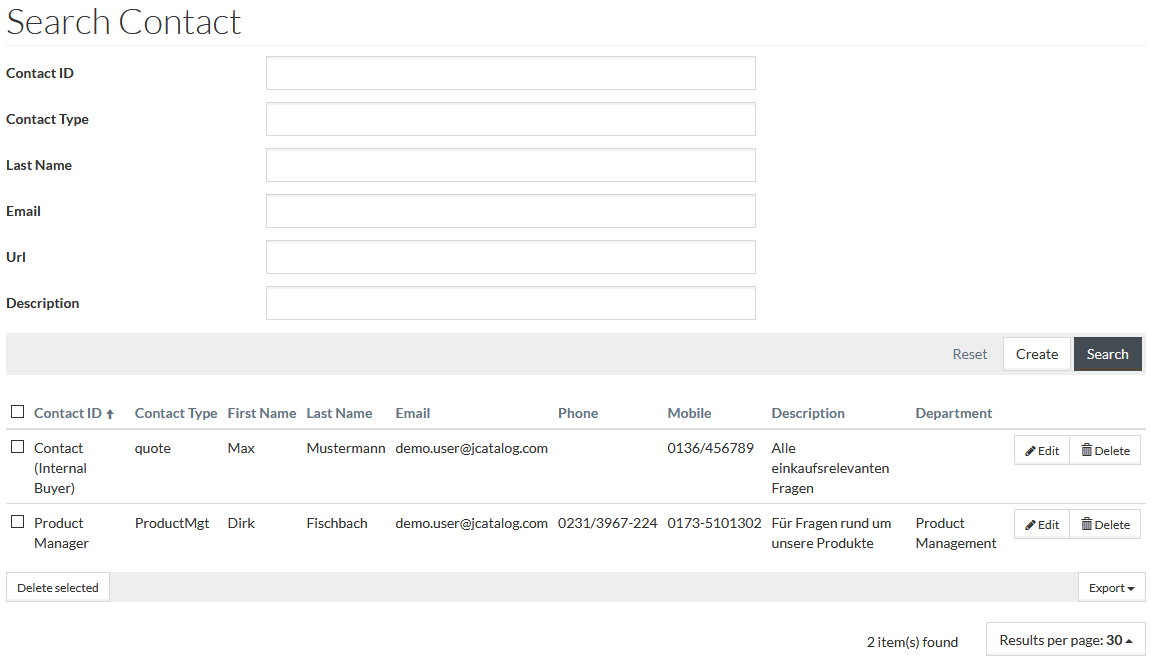
Create Contact
Click
 to
add a new Contact. This opens the
Contact Editor.
to
add a new Contact. This opens the
Contact Editor.
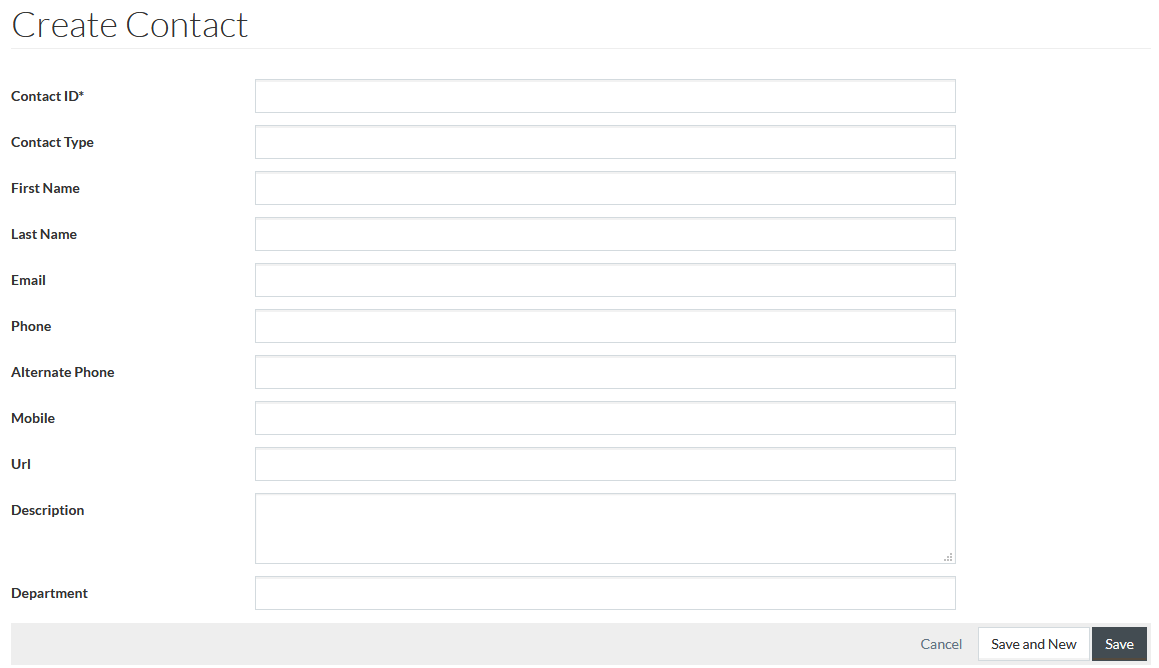
Fill in the relevant details and click
 to save a
contact after editing,
to save a
contact after editing,
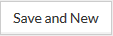 for creating a new contact and
for creating a new contact and
 to return
to the search page.
to return
to the search page.