Product Information Manager : Channels
Access
To access the Channel Editor, click
 -
> Setup -
>
Channels (in the
Classification section).
-
> Setup -
>
Channels (in the
Classification section).
Contents
Overview
The Channel Editor can be used to define attributes valid for a channel, meaning which attributes will be exported to a specific channel and specifying order of attributes for a channel. The "channel" concept has impact on the product export/preview.
See the Basic Actions page for more info on standard actions (search, sort, edit, delete etc.).
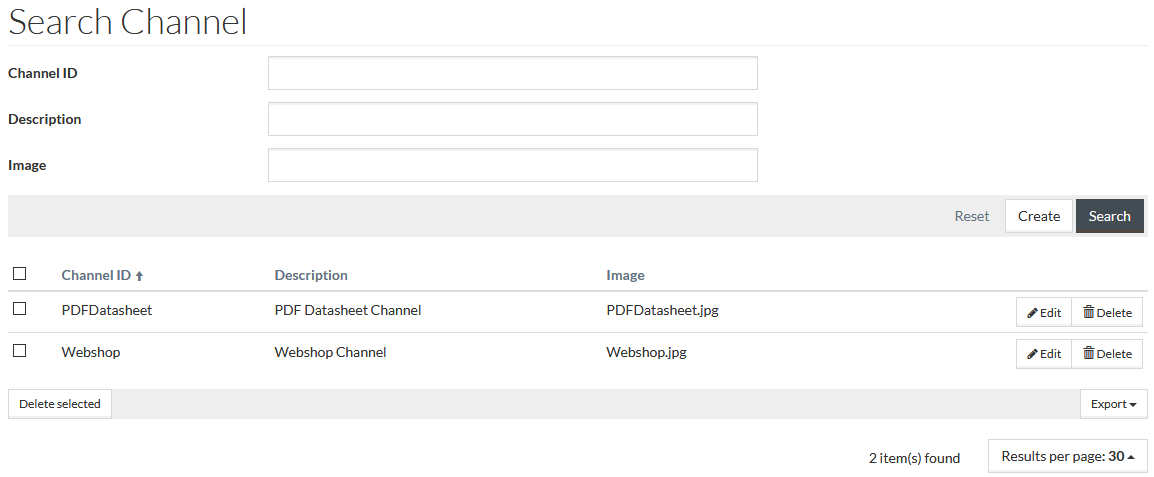
Create Channel
Click
 to add
a new channel.
to add
a new channel.
Two tabs are available:
- General
- Attributes
General Tab
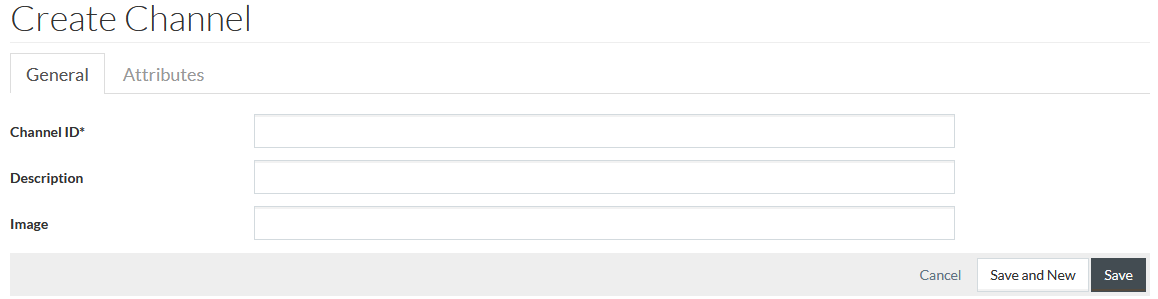
Enter the following data:
- Channel ID (mandatory)
- Description
- Image
Click
 to save a
new channel,
to save a
new channel,
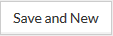 to
save current data and proceed to the creation of the another channel or
to
save current data and proceed to the creation of the another channel or
 to
discard all the changes.
to
discard all the changes.
Attributes Tab
On the Attributes tab, you can manage attributes, assigned to the channels. These attributes in the defined order will be exported to the selected channel.
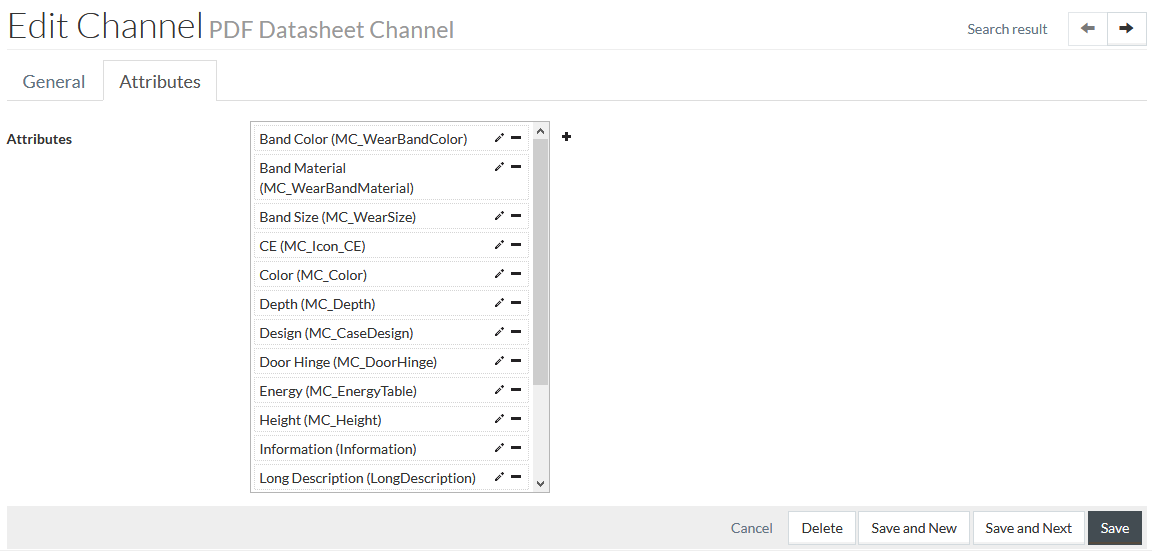
Click
 to select
and assign new attribute to the channel. Attributes search page will open.
to select
and assign new attribute to the channel. Attributes search page will open.
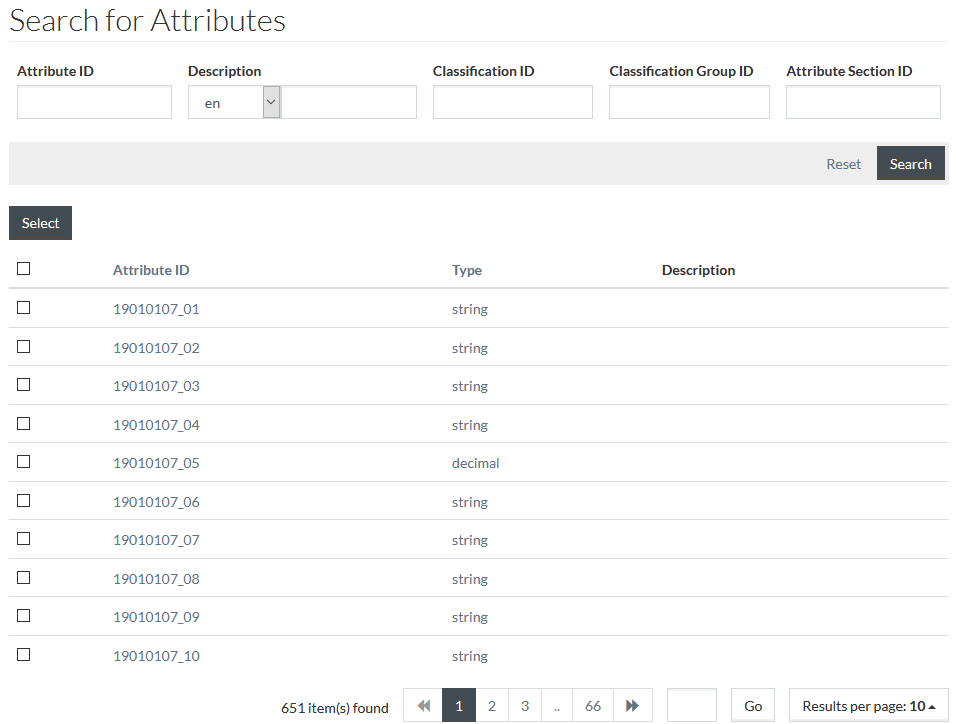
Select the required attributes with
 and
click
and
click
 to add the
selected attributes to the list of assignments.
to add the
selected attributes to the list of assignments.
Click
 to edit
attribute properties.
to edit
attribute properties.
Click
 to
remove attribute to channel assignment.
to
remove attribute to channel assignment.
Click
 to confirm
corrections.
to confirm
corrections.