Product Information Manager : Product Relation Types
Access
Click
 -
> Setup -
>
Product Relation Types (in the
Basic Data section) to get access to the Product Relation Types functionality.
-
> Setup -
>
Product Relation Types (in the
Basic Data section) to get access to the Product Relation Types functionality.
Contents
Overview
Products can be related to each other in various ways - e.g. as upgrades, accessories, or extensions. Product relation types editor is designed to define such relations.
See the Basic Actions page for more info on standard actions (search, sort, edit, delete etc.).
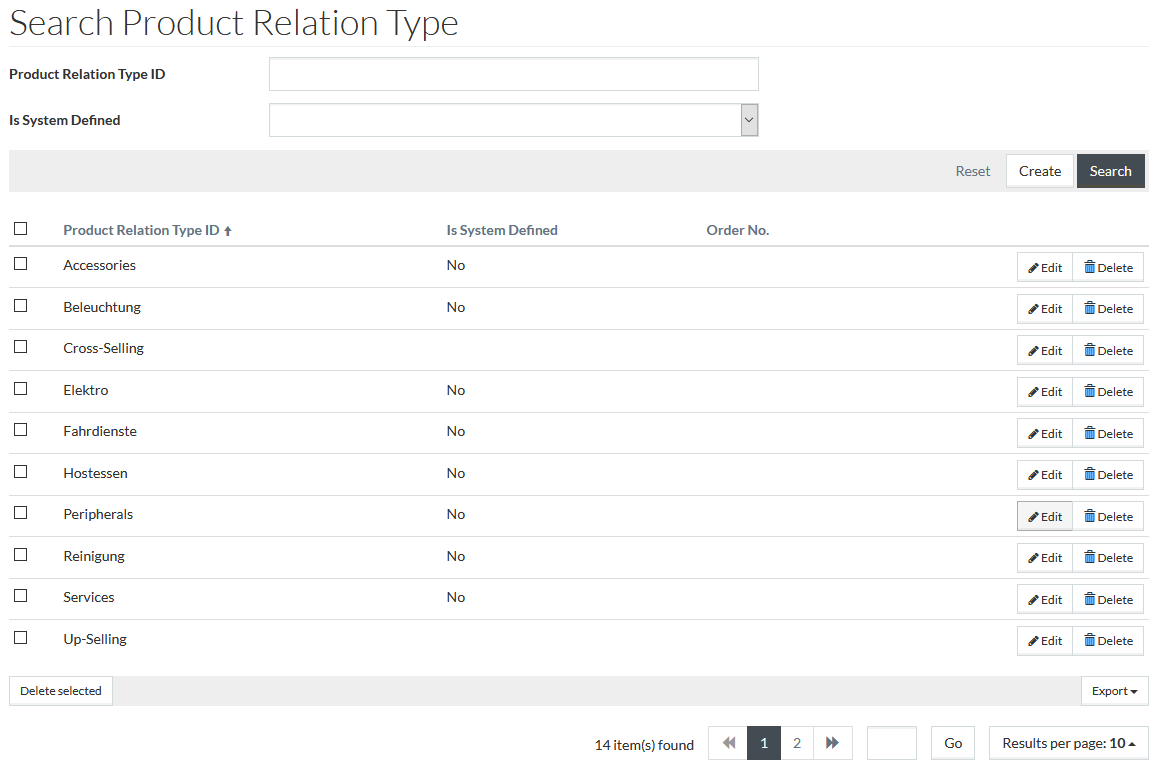
Create Product Relation Type
General tab
To add a new product relation type, click the
 button. This will open the product relation type editor under the
General tab of the editor. Fill in the parameters as required.
button. This will open the product relation type editor under the
General tab of the editor. Fill in the parameters as required.
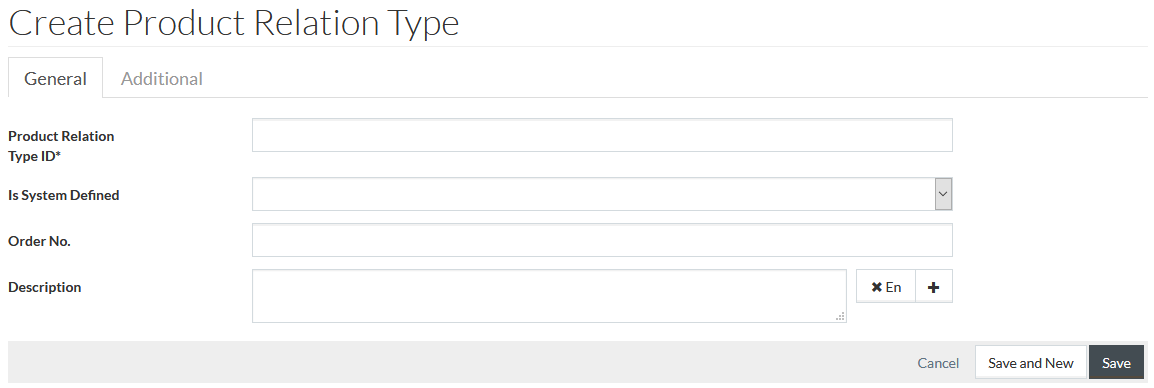
-
Product Relation Type ID: enter a unique ID of product relation type. This field is mandatory.
-
Is System Defined: select Yes or No from the drop-down list to determine whether the relationship between the products is defined by the system or not and hence may or may not be modified.
- Order No.: enter the Oder No. to define the order this Product Relation Type appears in OPC on Product Details page and the order of the products with the relevant Relation type in Relations section of the Product Preview in PIM. It also defines the order of Product Relations Types on the Search Product Relation Type page.
- Description: enter the product relation type description, if necessary. Description can be multilingual.
Click
 to save the
product relation type,
to save the
product relation type,
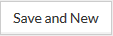 to save the changes and proceed creating a new type, click
to save the changes and proceed creating a new type, click
 to
cancel.
to
cancel.
Additional tab
Use the Additional tab to add additional data such as Source Target Name and Target Source Name. It is also possible to enter data for these parameters in several languages.
Click
 to insert an additional field and select the desired language from the
drop-down list. Click
to insert an additional field and select the desired language from the
drop-down list. Click
 to
delete the entry.
to
delete the entry.
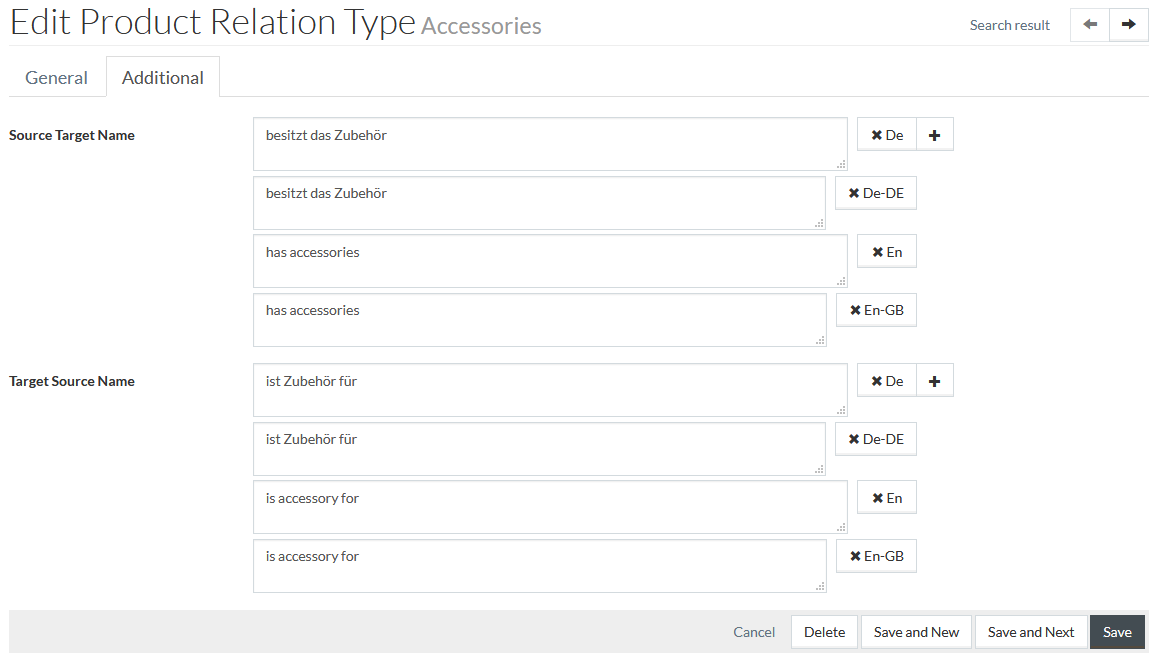
Click
 to save the
product relation type,
to save the
product relation type,
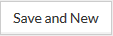 to save the changes and proceed creating a new one, click
to save the changes and proceed creating a new one, click
 to
cancel.
to
cancel.